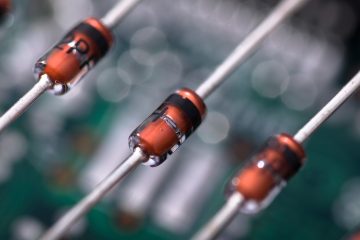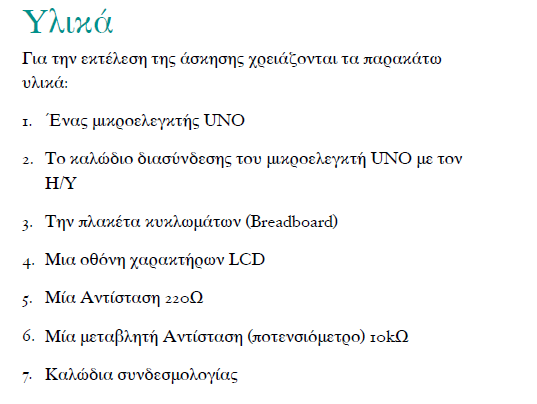
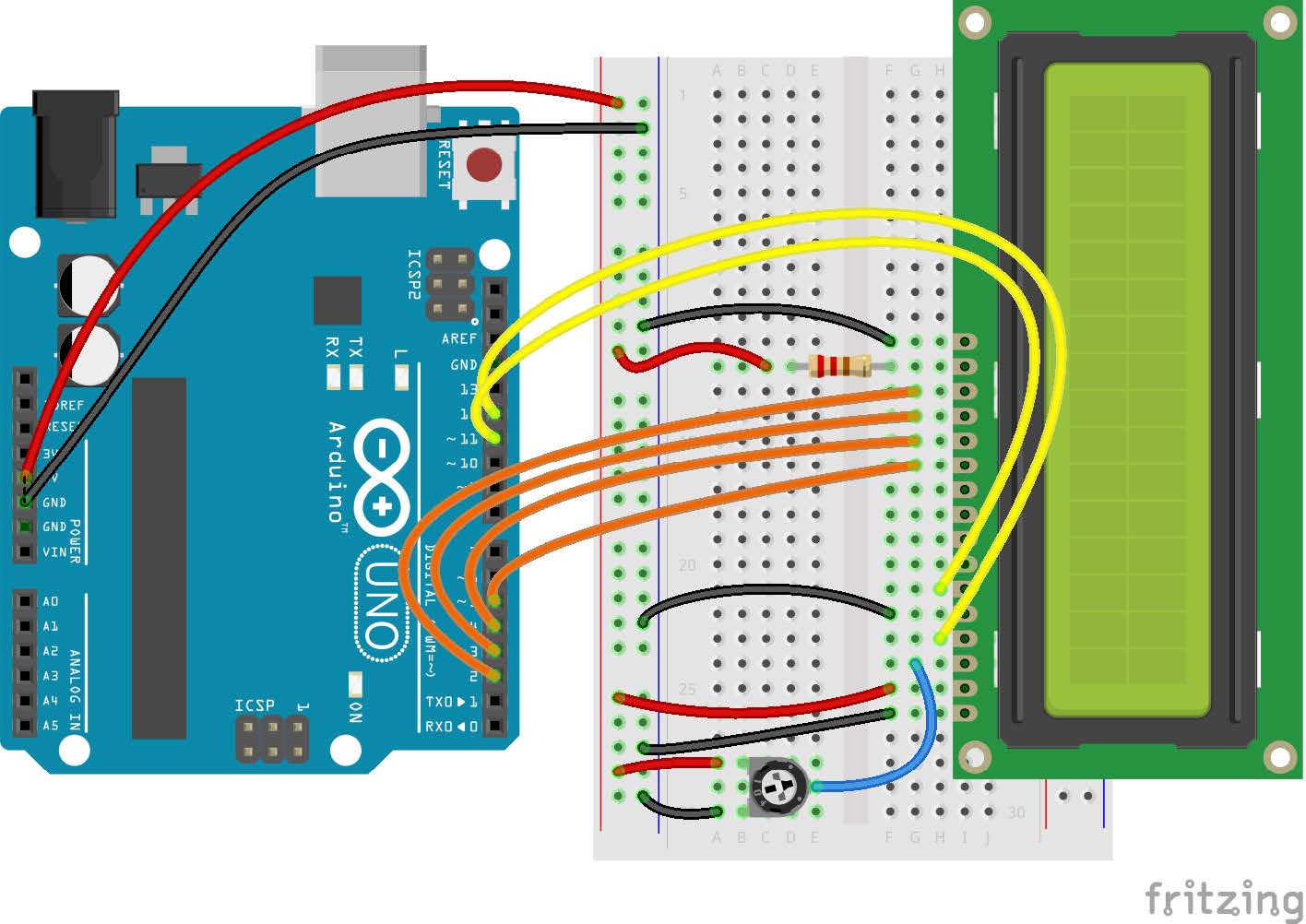
/*
Display messages in an LCD display
*/
// include LCD library headers
#include <LiquidCrystal.h>
// setup LCD
// RS E D4 D5 D6 D7
LiquidCrystal lcd(12, 11, 5, 4, 3, 2);
// the setup routine runs once when you press
// reset:
void setup() {
// initialize the LCD
lcd.begin(16, 2);
// print message
lcd.print("hello, World!");
}
// the loop routine runs over and over again
// forever:
void loop() {
// print the number of milliseconds since the
// Arduino was reset
lcd.setCursor(0, 1);
lcd.print(millis()/1000);
}