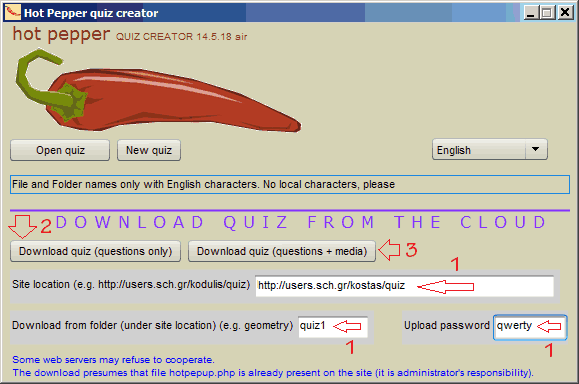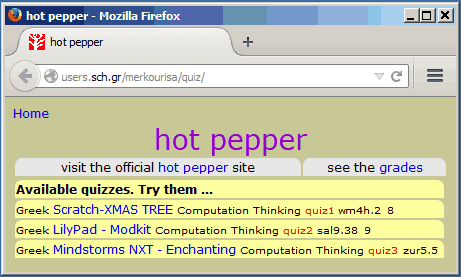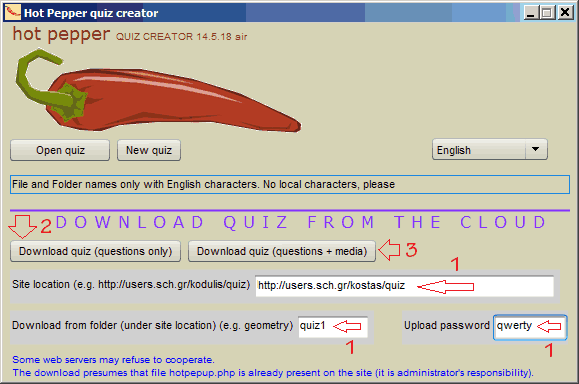
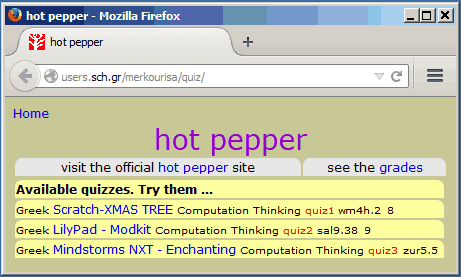
|
A. Download quiz. Theory
To work with hot pepper quiz creator, the teacher has 3 options
- Create a new quiz
- Open a locally existing quiz
- Download a quiz, which exists on the internet
The last option is especially useful when you want to modify a quiz that is already uploaded on the internet
and you are not home or forgot your memory stick etc.
This option permits you to download your quiz from the internet to the local hard disk.
Then you can modify it and upload it back to the internet.
B. Download quiz
Suppose you want to download the quiz, that resides in the quiz1
folder of your site.
-
Fill in the information needed (see 1st picture).
Site location, Quiz folder and Upload password
- Press the Download quiz (questions only) button
- or the Download quiz (questions + media) button
If you do not remember in which folder of your site, you have uploaded your quiz (quiz1),
visit your site and look the small red word in the title, you are interested for (see 2nd picture).
Attention! When downloading media, only picture and audio files are downloading
and only if they do not exist in the local folder (video files are not downloading).
|