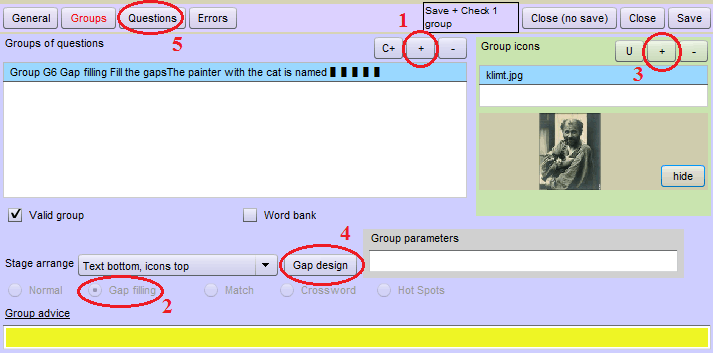
|
How toA. In the Groups tab ...
|
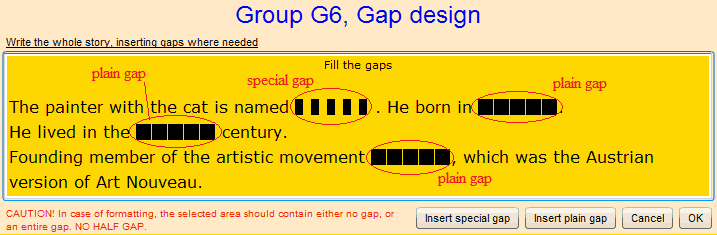
Pupil's correct answer and how it is replacing the gap.
When hot pepper fills a gap with the pupil's correct answer ...
Attention! The number of individual bars in a special gap, can be used as a hint to the pupil, for how many letters has the answer. But it is not obligatory for the correct answer, to have so many letters.
In a Gap Filling group of questions, the gaps are answered one by one in an order from top to bottom. If the pupil wants to answer another gap, he can choose it by clicking on it.
|
B. Gap designWrite the whole text inserting gaps where you want. There are 2 kinds of gaps
During formatting, pay close attention to the red tip (bottom left) |
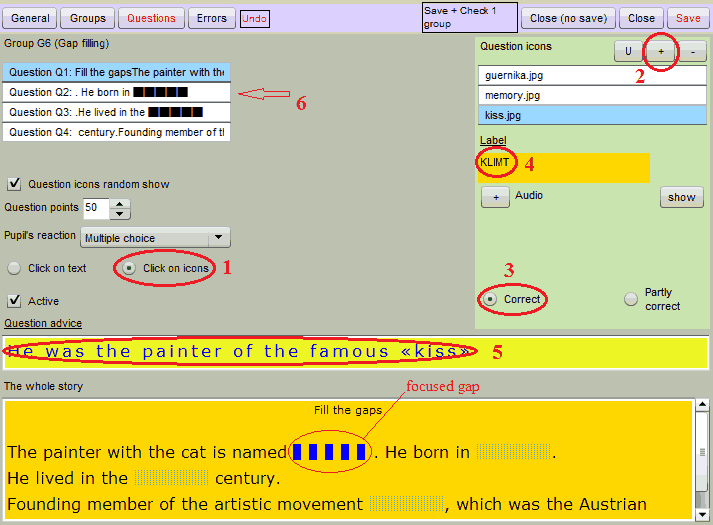
|
C. 1st Gap DetailsIn Questions tabEvery gap can be designed in a different way. In this particular gap, we desided to use Multiple choice (multimedia) question. We will use 3 pictures painted from 3 different famous painters. The label (KLIMT) of the correct picture (kiss.jpg) will be used to fill the gap.
|
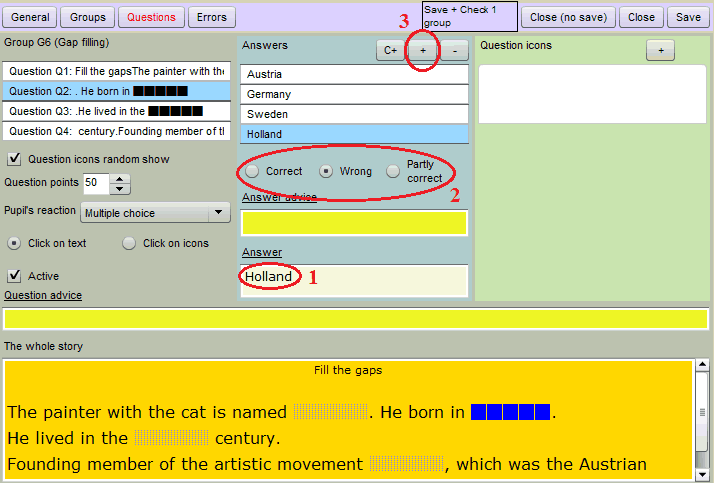
|
D. 2nd Gap DetailsIn this particular gap, we desided to use Multiple choice (text) question.We will use the names of 4 countries. The correct country (Austria) will be used to fill the gap.
|
E. 3rd Gap DetailsPlease, work as in the previous gap |
|

|
F. 4th Gap DetailsIn this particular gap, we desided to force the pupil to write the answer, allowing him to make some grammatical mistakes.His answer will be used to fill the gap.
|
