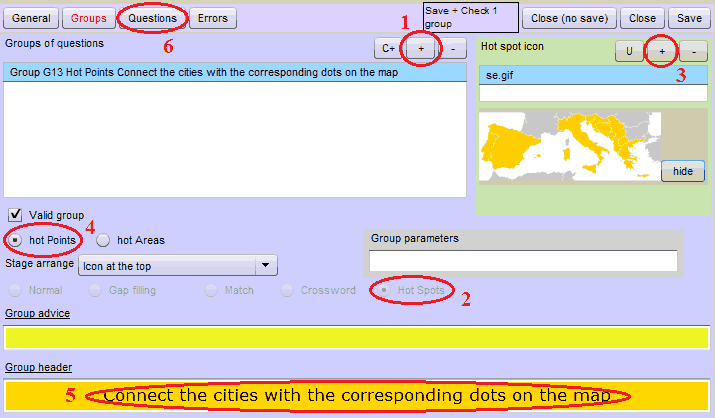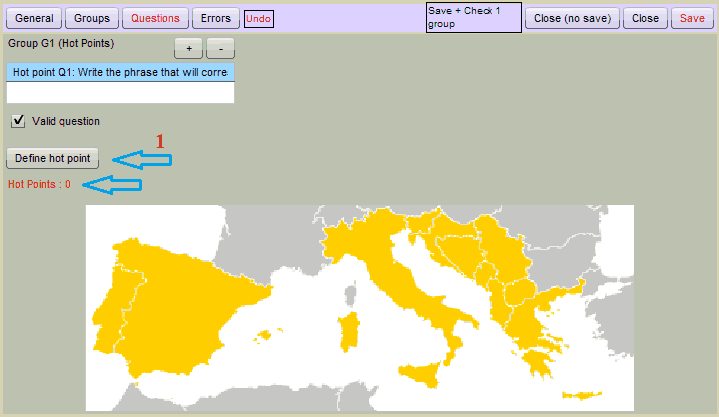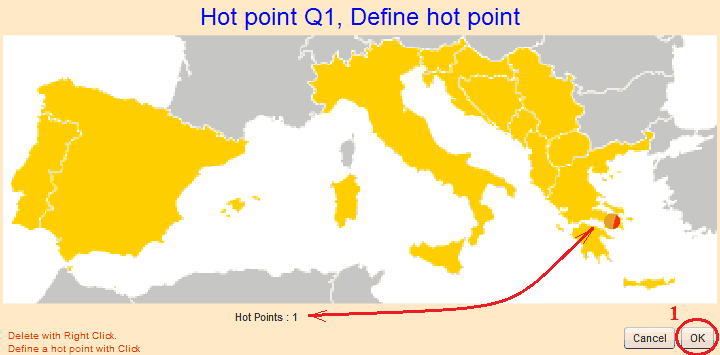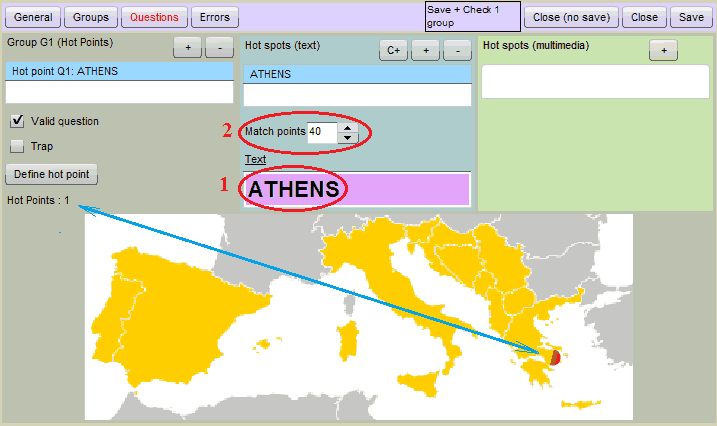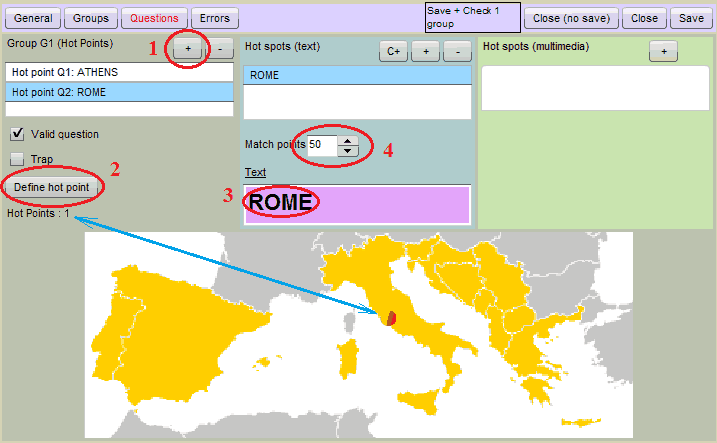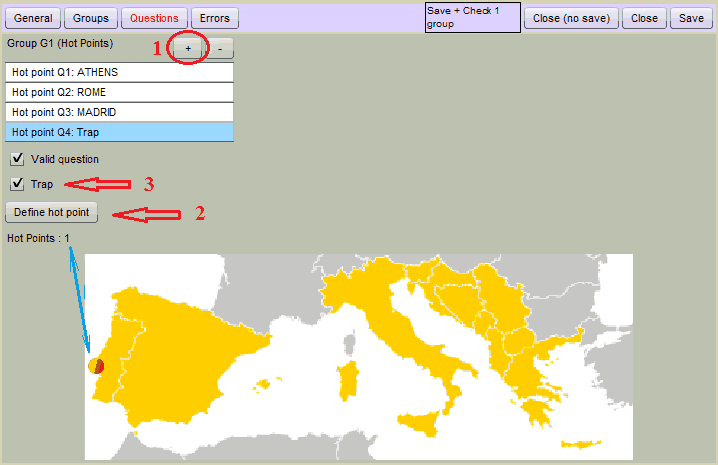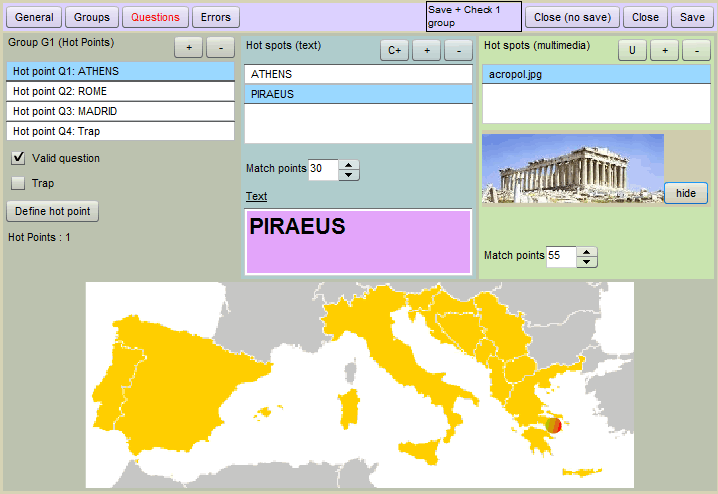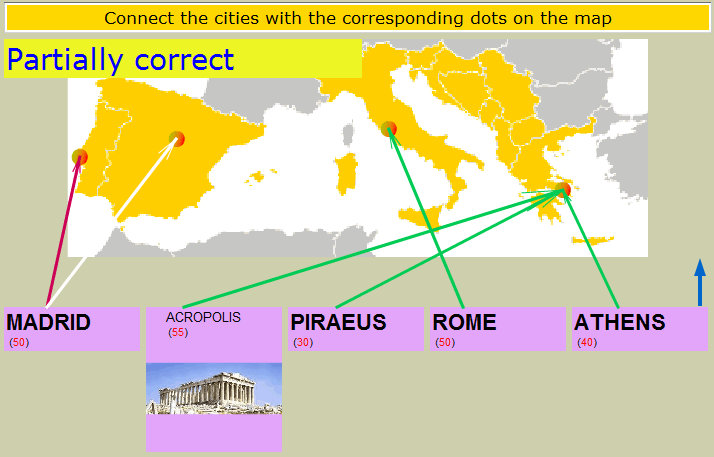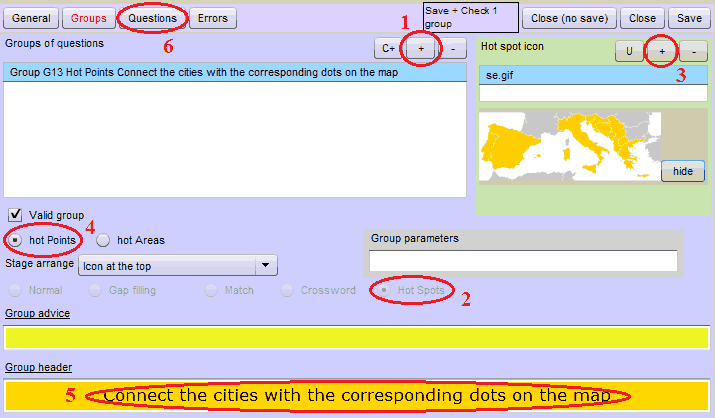
|
How will be done
A. In the Groups tab ...
- Add a new group
- Declare it as Hot Spots
- Add the picture (south Europe)
- Decide whether the Hot Spots will be Points or Areas
- Write an informative caption (optional)
- Visit Questions tab for the rest details
|
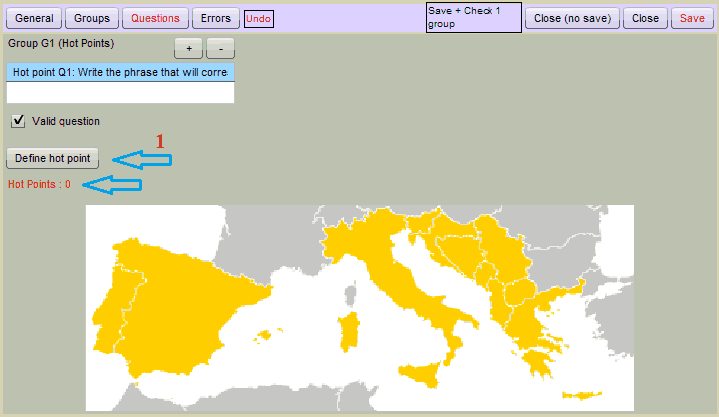
|
B1. ATHENS (step 1/3)
In the Questions tab there is already an unfinished question but it is not
yet usable ...
-
Click on Define hot point
in order to place a dot on the map representing Athens.
The label Hot Points: 0
indicates that you have not yet defined the point (or points) that corresponds (correspond) to Athens
|
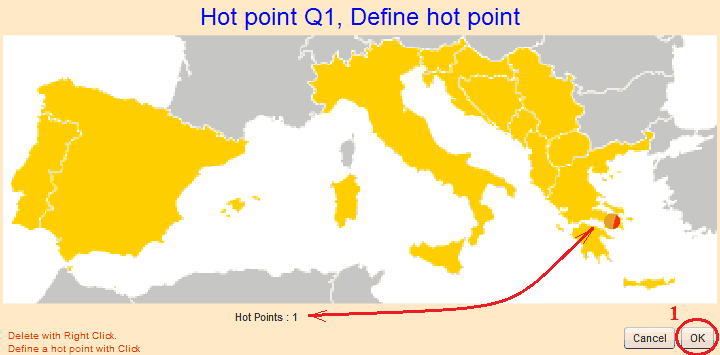
|
B2. ATHENS (step 2/3)
In the form Define hot point ...
-
Click on the map the right place for Athens
If you missed, delete the wrong dot with Right click on it.
- Validate pressing ΟΚ and return to the Questions tab
|
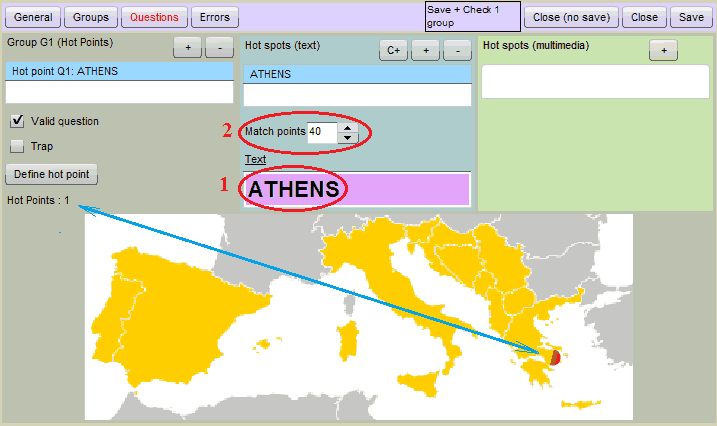
|
B3. ATHENS (step 3/3)
- Write the text (ATHENS)
- If you wish, change the value of the pair ATHENS --> hot point (40)
|
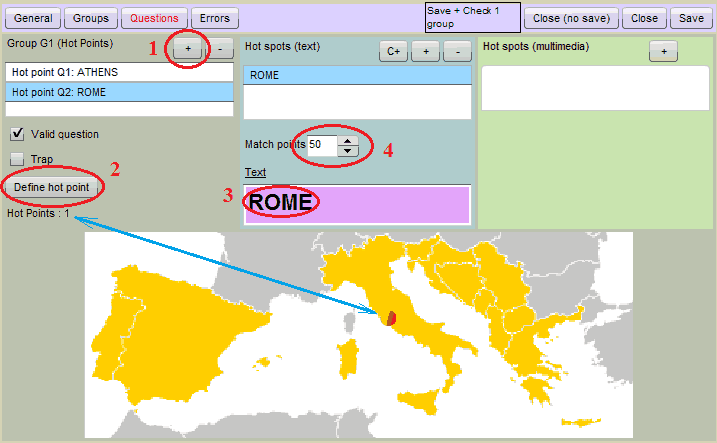
|
C. ROME
- Add a new hot point
-
Click on Define hot point to place the dot for the Rome on the map.
When you put the dot of Rome and return to the Questions tab ...
- Write the text (ROME)
- Change, if you wish, the value of the pair
|
|
D. MADRID
|
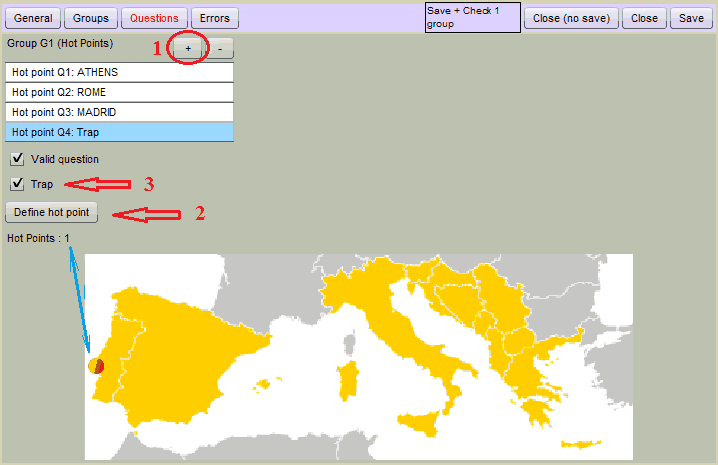
|
E. The Trap (Lisbon)
- Add one more hot point
-
Click on Define hot point to place the dot or dots, that will become traps.
I, personaly, chose a single dot for the trap - the heart of Lisbon.
You can specify another or other dots.
When you insert your trap, on the map, and confirm with OK ...
- Check the Trap checkbox
|
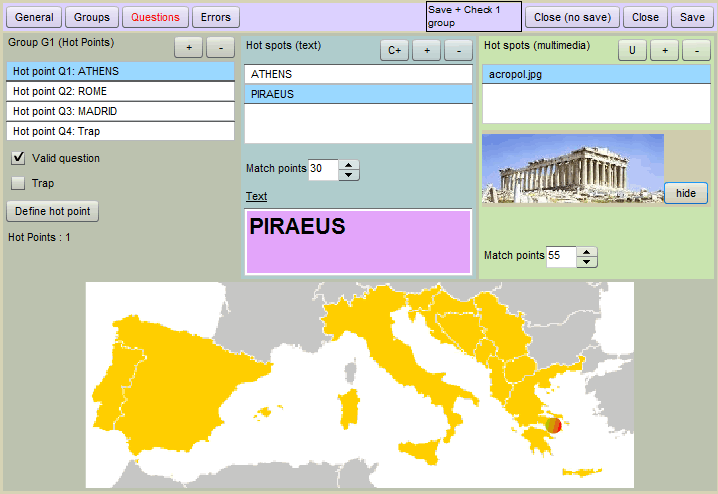
|
F1. VARIATIONS
You may, in the same spot (eg Athens), to assign and other words eg PIRAEUS
or multimedia eg the image of the Acropolis (acropol.jpg)
|
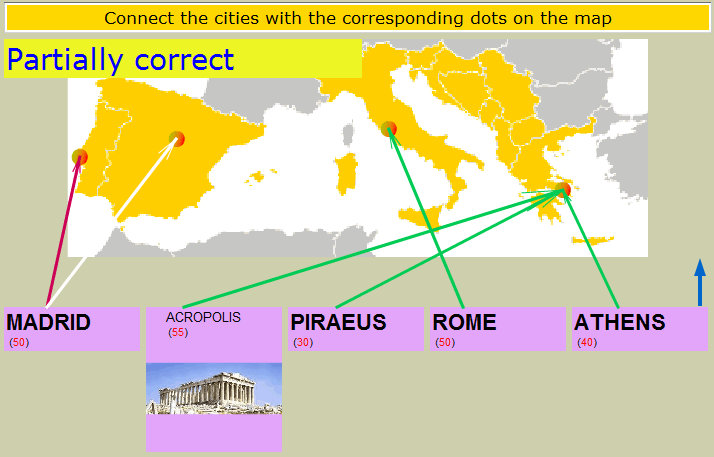
|
F2. VARIATIONS
Here's how it will be presented to the pupil this group of (now) five questions.
|