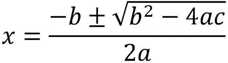
|
The ProblemIf you are a scientist and you want to incorporate equations and strange mathematical formulas (like this at the left) in your quiz, then you can do it using LaTeX, a document markup language.Ofcourse, you can also draw it, using the Paint program, but here we are talking for the LaTeX method. |
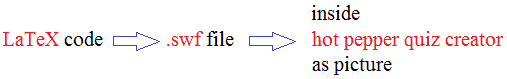
|
Using LaTeXYou can use LaTeX code and convert it to a .png, .svg or .gif file.So you have to write and transform your LaTeX code outside hot pepper quiz creator and then insert the image file in your quiz as plain picture. We found two sites, who can do this work for you. Prefer to convert into .svg files for their transparency. Try them. Both are free. |
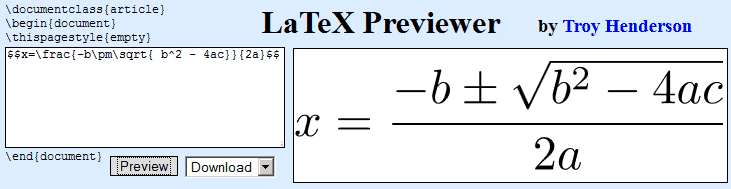
|
Troy Henderson SiteAssuming you know to write in LaTeX language, visit Troy site and transform your LaTeX code into a .png file.
|
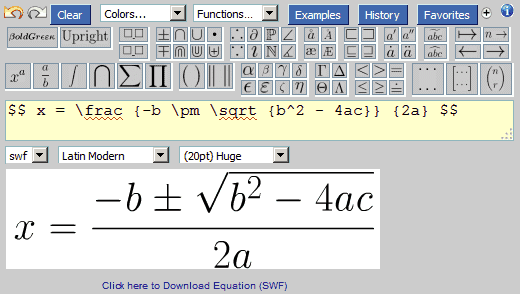
|
CodeCogs SiteAssuming you know to write in LaTeX language, visit CodeCogs site and transform your LaTeX code into an .svg file.
|
