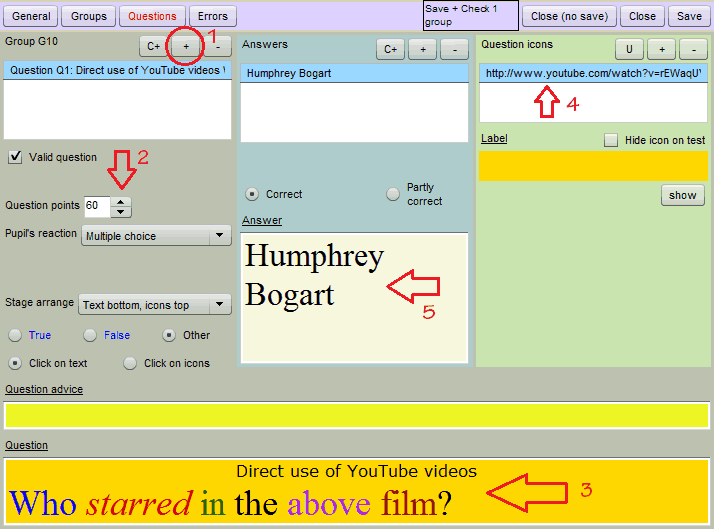
|
A1. Multiple Choice - Click on Text - How ToIn a Normal or Gap Filling group, go to the Questions pane.
continue to the next paragraph ...
|
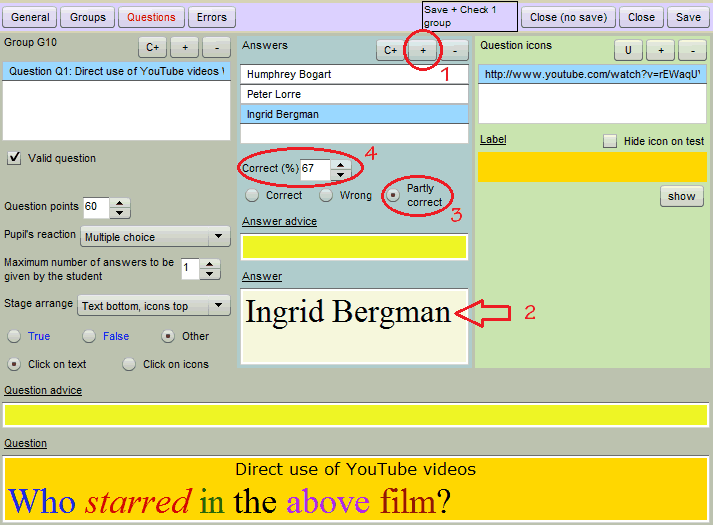
|
A2. Multiple Choice - Click on Text - How To
See with pupil's eyes
|
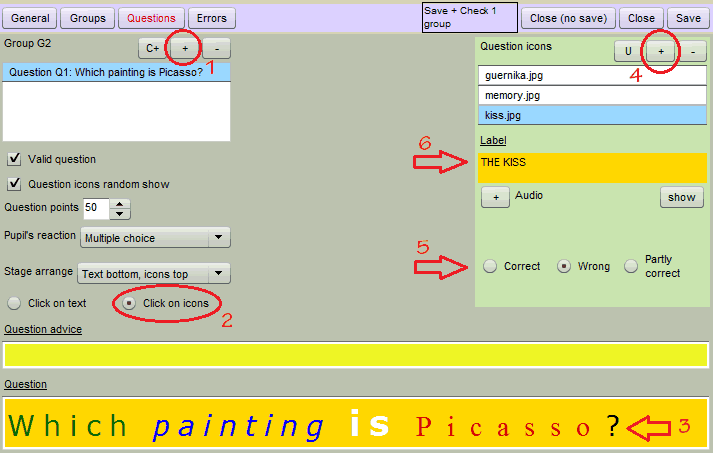
|
B1. Multiple Choice - Click on Media - How ToIn a Normal or Gap Filling group, go to the Questions pane.
See with pupil's eyes
|
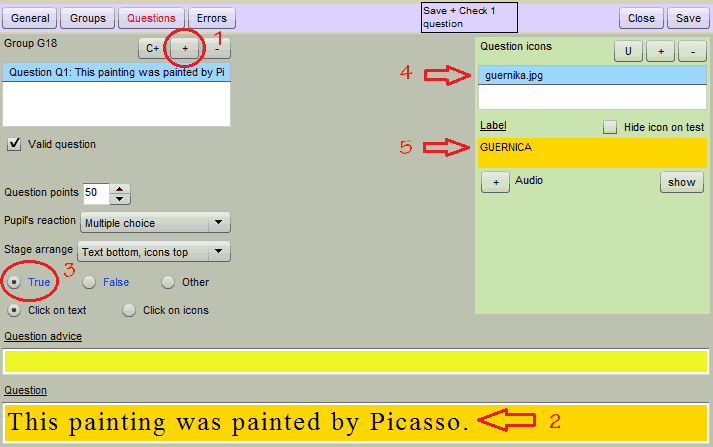
|
C1. Multiple Choice - True / False - How ToIn a Normal or Gap Filling group, go to the Questions pane.
See with pupil's eyes
|
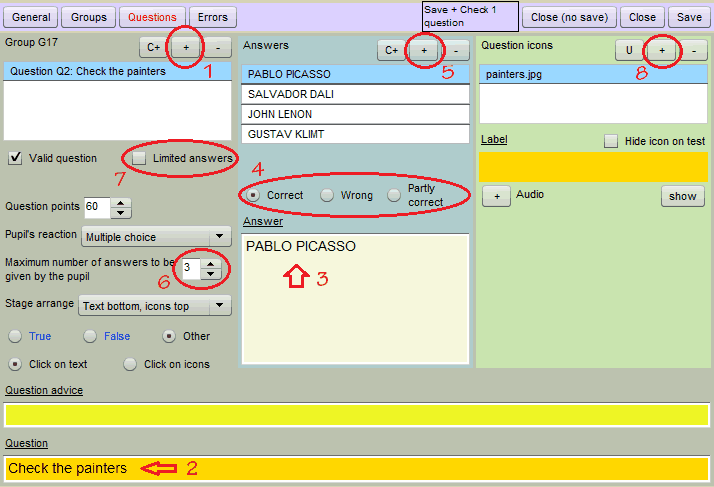
|
D1. Multiple Choice - Unlimited Multi Selection - How ToIn a Normal group, go to the Questions pane.
See with pupil's eyes
|
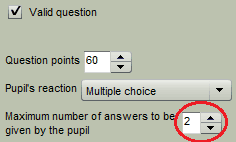
|
E1. Multiple Choice - Limited Multi Selection - How ToSuppose you want from the pupil to check maximum 2 options.Work exactly as in the previous case (D1), except that
See with pupil's eyes
|

|
E2. Multiple Choice - Limited Multi Selection - How ToIf you want from the pupil, to check maximum 3 options (the maximum number of correct answers).Work exactly as in the previous case (D1), moreover ...
|
