
|
A. Using MultimediaWith the term Multimedia, we mean pictures, sounds and video. You can incorporate in a question, all these kinds to make it more attractive.The multimedia files must reside ...
|
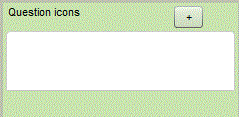
|
B1. Add MultimediaSuppose you want to add Dali's photo.Click on the + button |
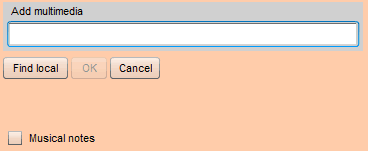
|
B2. Add MultimediaIn the adjacent new window, click Find local to search for the appropriate file in the your quiz folder or in the depo folder |
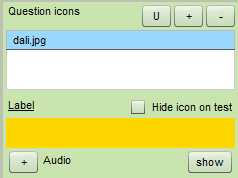
|
B3. Add MultimediaFile dali.jpg is now incorporated in the question. |
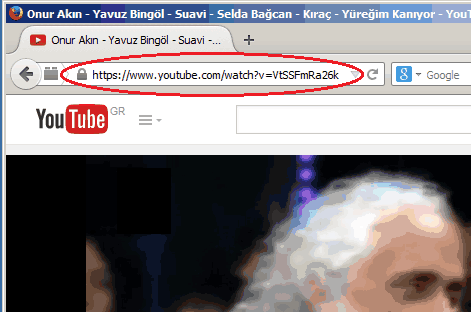
|
C1. Add YouTube VideoVisit YouTube, find your favorite video and start it. During play back, copy the address of the site (see the adjacent picture) |
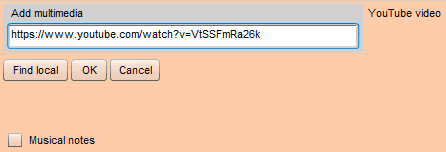
|
C2. Add YouTube VideoPaste the address in the Add multimedia text input area. If all are OK, you will see a confirmation label YouTube video |
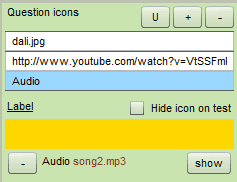
|
D. Add SoundSuppose you want to add multimedia file song2.mp3 (it is music).Work exactly as for a picture (see case B above) |
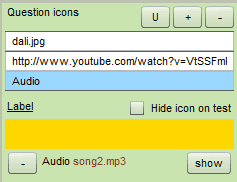
|
E1. SummaryFinally, this question incorporates 3 multimedia.
|

|
E2. SummaryThe adjacent picture shows a hypothetical question which incorporates all the above multimedia.If the pupil wants to hear the sound or to play back the video, he just moves the mouse over the corresponding media. Exiting from the media, stops the play back. |
