
|
How toA. In the Groups tab ...
|
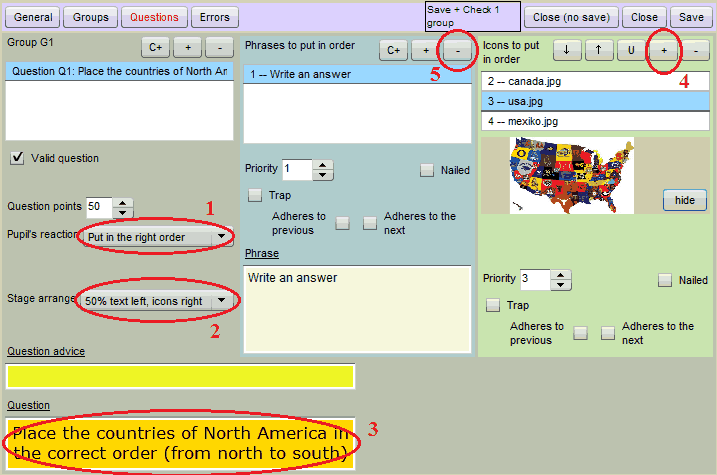
|
Β. In Questions tab
|
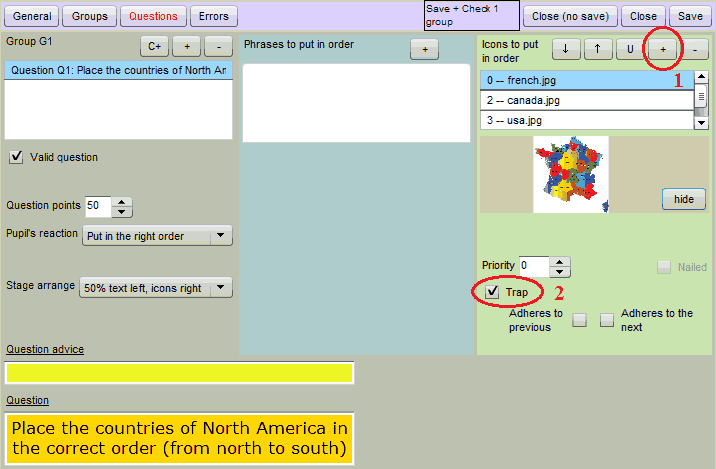
|
C1. TrapIf you want to make the question a little bit more difficult, you can add an irrelevant state such as France.
|
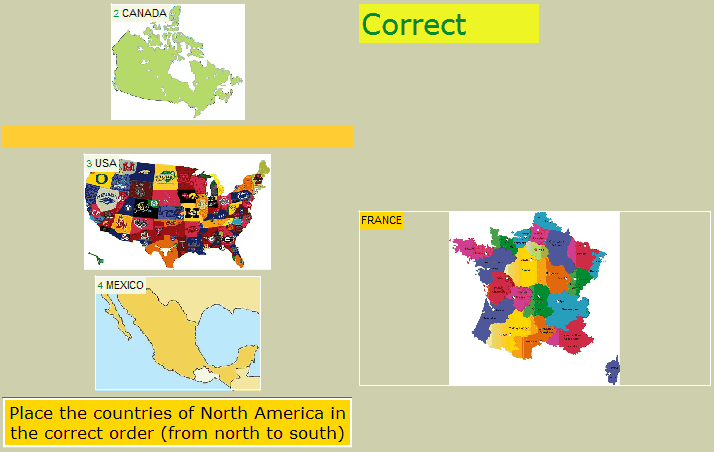
|
C2. Trap
|
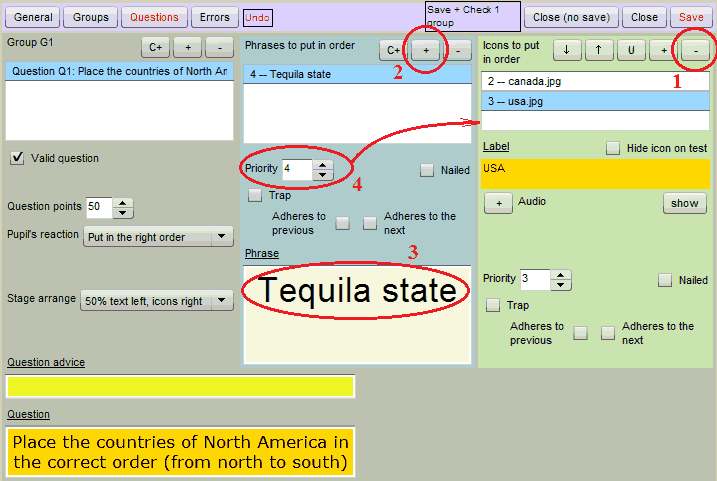
|
D1. Text instead of pictureYou can replace the Mexico picture with a text eg 'Tequila state'.
|
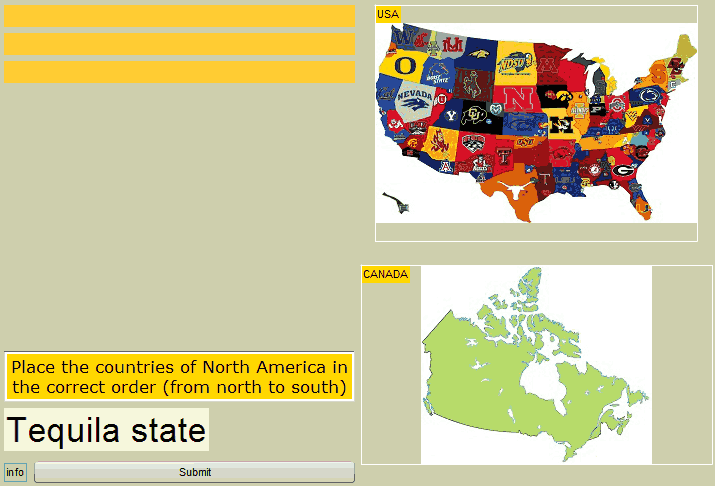
|
D2. Text instead of pictureHere's how the question will be presented to the pupil. |
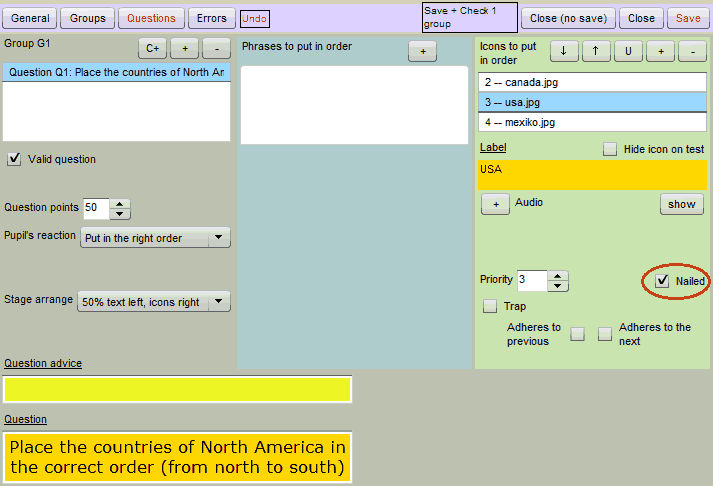
|
Ε1. Nailed picture (or phrase)If you want to make the question a little bit easier, you must 'nail' one or more pictures (or phrases).This means that the picture will be placed in its right position automatically. The pupil will not have to deal with it.
|
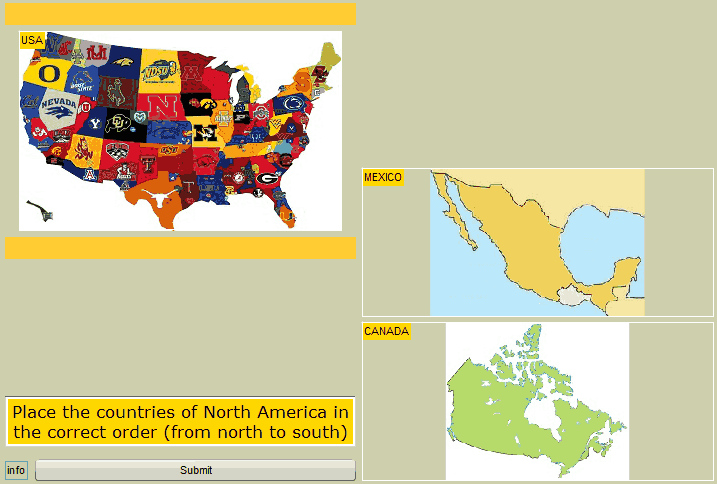
|
Ε2. Nailed picture (or phrase)Here's how you present the question to the pupil.USA has been placed automatically in its correct position. The pupil will deal with the rest states. |
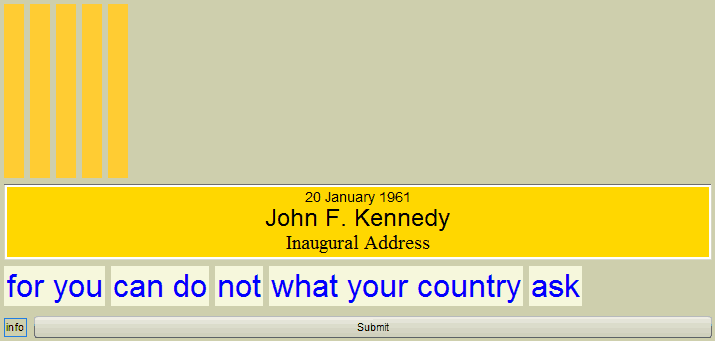
|
F1. Phrases in orderAsk not what your country can do for youTell pupils to synthesize the above historical sentence. |
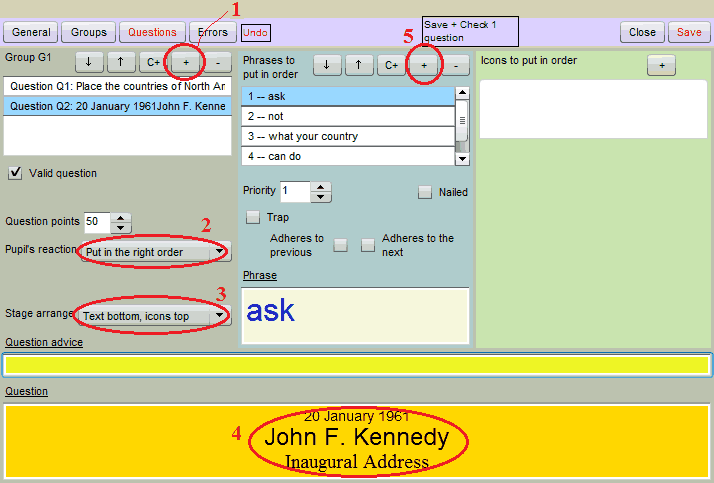
|
F2. Phrases in order
|
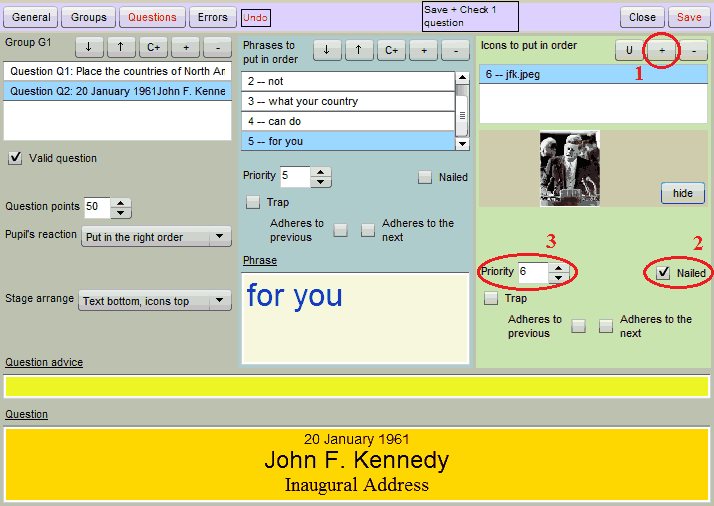
|
G1. Phrases in order with a decorative pictureIf you want to enrich your question with a picture
|
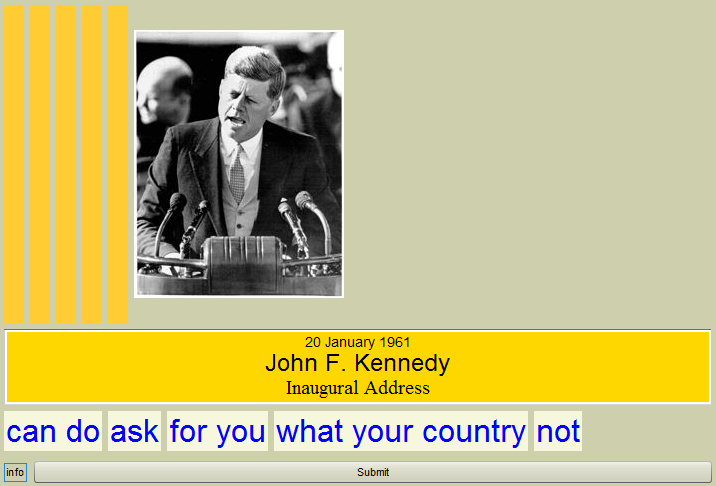
|
G2. Phrases in order with a decorative picturePriority 6 displays the picture at the rightAttention! This type of question is more suited to historical phrases that have been said by a very specific way. If you are interested in the synthesis of sentences from mixed up words, which can be done in many different ways, then you should prefer the Word Puzzle questions. |
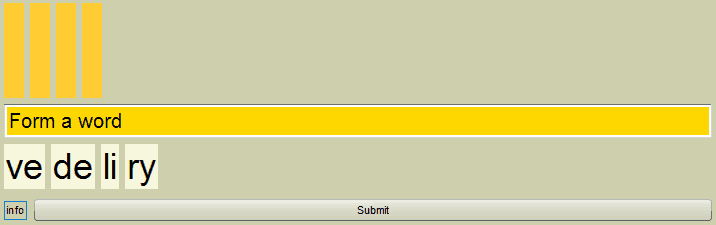
|
H1. Syllables in order, to form a wordSome times we want the pupil to compose a word giving some syllables. |
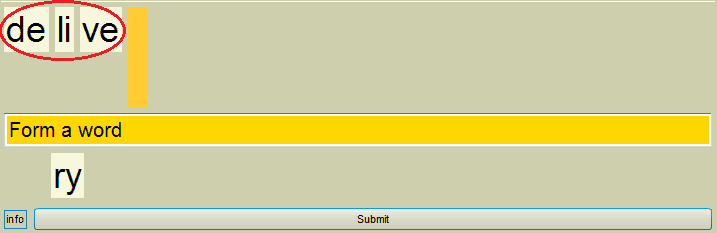
|
H2. Syllables in order, to form a wordIt's kinda ugly for the syllables to be spaced. |
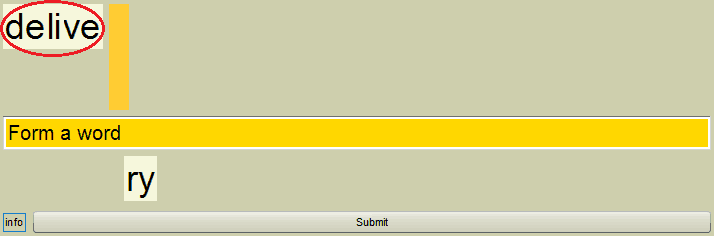
|
H3. Syllables in order, to form a wordTo avoid this gap we check Adheres to previous and Adheres to the next checkboxes of each syllable |
