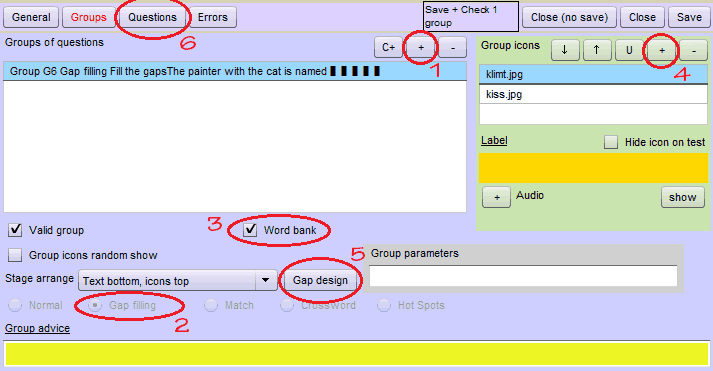
|
How to
A. In the Groups tab ...
- Add a new group
- Declare it as Gap filling
- Check the Word bank checkbox
-
If you want to have some pictures (klimt.jpg, kiss.jpg) to be displayed with all questions of the group,
add them here
- Press Gap design to compose the text of the questions and arrange the gaps.
- Visit Questions tab for the rest details
|
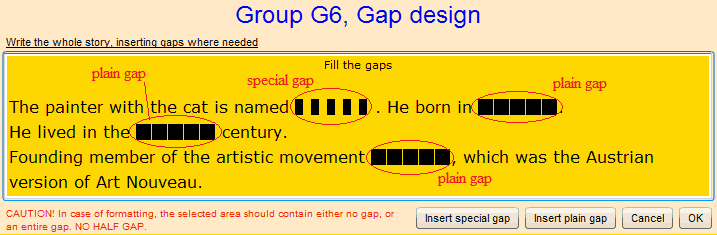
|
B. Gap design
Write the whole text inserting gaps where you want.
There are 2 kinds of gaps
- Plain gaps. They are displayed to the pupil as a compact gap.
-
Special gaps. They are displayed to the pupil as distinct blocks, hinting the number of characters missing.
You can put as many special gaps, as you want, one after the other.
They all together compose a whole special gap.
When finish, press OK
|
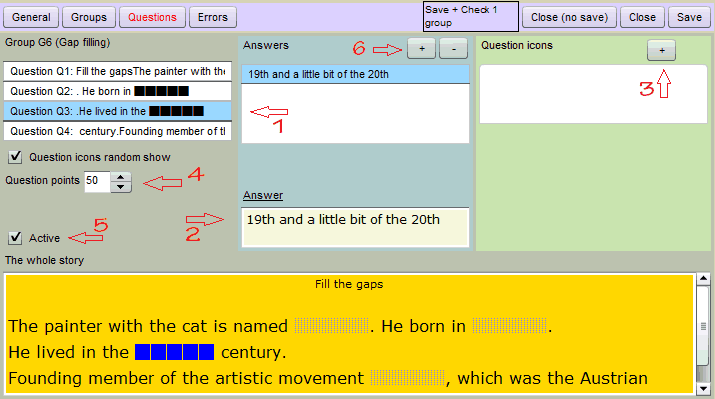
|
C. Gap Details
In Questions tab
For every gap write the correct answer.
- Select the gap
- Write the correct answer
- Add some pictures related exclusively with this individual gap
- Change the value of the question
- If you think that this gap is not possible to be answered by the pupils, for any reason, uncheck the Active checkbox. The gap will be presented to the pupil, filled with the correct answer, automaticaly
-
If you want to incorporate wrong answers together with the correct ones, just add new answers.
Every new answer after the first will be evaluated as wrong.
|