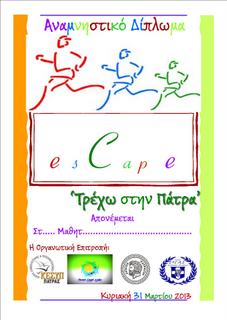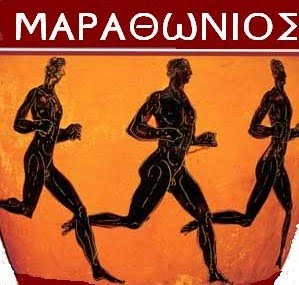Second Blog Post
Lorem Ipsum is text that is traditionally used by designers when working on a site before the content is ready.
Pellentesque bibendum metus ut dolor fermentum ut pulvinar tortor hendrerit. Nam vel odio vel diam tempus iaculis in non urna. Curabitur scelerisque, nunc id interdum vestibulum, felis elit luctus dui, ac dapibus tellus mauris tempus augue. Duis congue facilisis lobortis. Phasellus neque erat, tincidunt non lacinia sit amet, rutrum vitae nunc. Sed placerat lacinia fermentum. Integer justo sem, cursus id tristique eget, accumsan vel sapien. Curabitur ipsum neque, elementum vel vestibulum ut, lobortis a nisl. Fusce malesuada mollis purus consectetur auctor. Morbi tellus nunc, dapibus sit amet rutrum vel, laoreet quis mauris. Aenean nec sem nec purus bibendum venenatis. Mauris auctor commodo libero, in adipiscing dui adipiscing eu. Praesent eget orci ac nunc sodales varius.
Περισσότερα Άρθρα...
Υποκατηγορίες
-
Park Blog
Here is where I will blog all about the parks of Australia.
You can make a blog on your website by creating a category to write your blog posts in (this one is called Park Blog). Each blog post will be an article in that category. If you make a category blog menu link with 1 column it will look like this page, if you display the category description then this part is displayed.
To enhance your blog you may want to add extensions for comments, interacting with social network sites, tagging, and keeping in contact with your readers. You can also enable the syndication that is included in Joomla (in the Integration Options set Show Feed Link to Show and make sure to display the syndication module on the page).
-
Photo Gallery

These are my photos from parks I have visited (I didn't take them, they are all from Wikimedia Commons).
This shows you how to make a simple image gallery using articles in com_content.
In each article put a thumbnail image before a "readmore" and the full size image after it. Set the article to Show Intro Text: Hide.