   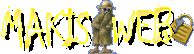   
|

|
ΣΥΜΒΟΥΛΕΣ ΑΣΦΑΛΕΙΑΣ/ΑΝΩΝΥΜΙΑΣ (SECURITY/ANONYMITY TIPS)
ΒΑΣΙΚΑ ΜΕΤΡΑ ΠΡΟΣΤΑΣΙΑΣ (THE BASIC STEPS):1. Χρήση προγράμματος προστασίας από Ιούς (Use Anti-virus software) 2. Χρήση προσωπικού "Τοίχους Προστασίας" (Use a personal firewall) 3. Εφαρμογή όλων των ενημερώσεων ασφάλειας του συστήματος (Apply all security updates-patches) 4. Εφαρμογή ενημερώσεων του προγράμματος περιήγησης (Apply browser security updates) 5. Χρήση προγραμμάτων anti-spy & anti-adware (Use anti-spyware & anti-adware software) 6. Χρήση προγραμμάτων anti-spam (Use anti-spam software) |
ΟΡΙΣΜΟΣ ΠΡΟΣΩΠΙΚΩΝ ΔΕΔΟΜΕΝΩΝ (PERSONAL DATA DEFINITION): |
Οι παρακάτω συμβουλές είναι γραμμένες στα Αγγλικά λόγω της απαραίτητης ορολογίας. - Turn off file and print sharing in Windows Turn off the option that lets others look at files and use a printer. To do so, click the Windows ''Start'' button, go to ''Settings'' and select ''control panel.'' In the control panel window, double-click the ''network'' icon. In the network window, click on the ''file and print sharing'' button and uncheck the two checkboxes in the new text box. - Set up strong passwords and Virus Scan software Make sure that passwords are at least eight characters and include lowercase and capital letters, numbers and special characters such as $@! if allowed by the operating system (e.g. "thisISa$goodpassword!" or even better "d8T$92Erk0" as hackers also can use "word-banks" to construct passwords). Install software that will scan the system for computer viruses that may be received when sharing files with others. Update the virus scan software frequently. - Consider a hardware firewall separate from the PC Many hardware firewall solutions offered on the market today meet enterprise needs. For consumers, many DSL modems and residential gateways will soon include firewall functionality for protection. - Install a software firewall to the PC Many quality software firewall programs will effectively protect a PC from hacker attack. Several of these programs are free and others charge a nominal fee. For more information, review Gibson Research's Web site at http://grc.com/x/ne.dll?bh0bkyd2 for information about commercial software firewalls. The site also has a program that quickly checks the security of a computer's connection to Internet. Four common programs are BlackIce Defender at www.networkice.com, ZoneAlarm at www.zonelabs.com, Norton Internet 2000 at www.symantec.com and VirusScan or Guard Dog at www.mcafee.com. In addition, Windows (98 SE and newer ones) have a feature called "Internet Connection Sharing" (ICS) which allows networked PCs in the home to hide behind a central PC and use its IP address. Thus, with NAT potential hackers cannot see networked devices behind the central PC. Also, shared services (file and print) on the PC running ICS are not accessible from the Internet. - Other options: encryption and VPN (Virtual Private Network) For protected communication with others over the Internet, consider using encryption software, which will securely encode data and decode it at the receiving end. Also, many companies are beginning to use "Virtual Private Networks," hardware and software solutions that enable corporate users to establish secure tunnels between their homes and their corporate LANs -- perfect for telecommuters. Περισσότερες συμβουλές και σχετικές λεπτομέρειες θα είναι σύντομα διαθέσιμες... (More tips and how-to's will soon be available...) |
Copyright © 1999-2012 Makis Sidiropoulos. All rights reserved. Athens, Greece.
---
Όροι Χρήσης (Terms of use) ---
Απαιτείται ενεργοποίηση των 'Cookies', 'Javascript' & 'Java' - must be enabled
Προτεινόμενη ανάλυση οθόνης 1024x768 pixels - best viewed