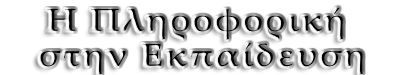Καλώς ορίσατε...
Στις σελίδες αυτές γίνεται προσπάθεια να παρουσιαστεί υλικό και ενδιαφέροντα θέματα για τους μαθητές αλλά και για τους συναδέλφους μου.
Δείτε εργασίες που έχουν γίνει και πολλές ακόμη πληροφορίες.
Ασύγχρονη Εκπαίδευση

Σε λίγο θα είναι έτοιμη η πλατφόρμα ασύγχρονης εκπαίδευσης για τη εκπαίδευση από απόσταση.
Δημιουργώντας Κώδικα

Η κατασκευή προγραμμάτων είναι πλέον δυνατή με πανεύκολο τρόπο και για κάθε "πλατφόρμα". Δείτε τις δημιουργίες στο "Εργαστήρι Κώδικα".
FAQs
Can Joomla! 1.5 operate with PHP Safe Mode On?
Yes it can! This is a significant security improvement.
The safe mode limits PHP to be able to perform actions only on files/folders who's owner is the same as PHP is currently using (this is usually 'apache'). As files normally are created either by the Joomla! application or by FTP access, the combination of PHP file actions and the FTP Layer allows Joomla! to operate in PHP Safe Mode.
Does the PDF icon render pictures and special characters?
How do I install Joomla! 1.5?
Installing of Joomla! 1.5 is pretty easy. We assume you have set-up your Web site, and it is accessible with your browser.
Download Joomla! 1.5, unzip it and upload/copy the files into the directory you Web site points to, fire up your browser and enter your Web site address and the installation will start.
For full details on the installation processes check out the Installation Manual on the Joomla! Help Site where you will also find download instructions for a PDF version too.
How do I localise Joomla! to my language?
General
In Joomla! 1.5 all User interfaces can be localised. This includes the installation, the Back-end Control Panel and the Front-end Site.
The core release of Joomla! 1.5 is shipped with multiple language choices in the installation but, other than English (the default), languages for the Site and Administration interfaces need to be added after installation. Links to such language packs exist below.
Διαβάστε περισσότερα: How do I localise Joomla! to my language?
How do I remove an Article?
To completely remove an Article, select the Articles that you want to delete and move them to the Trash. Next, open the Article Trash in the Content Menu and select the Articles you want to delete. After deleting an Article, it is no longer available as it has been deleted from the database and it is not possible to undo this operation.
Ενδιαφέροντα
Free Python υλικό
Τα wiki spaces
Για το υλικό των μαθημάτων έχει δημιουργηθεί χώρος wiki space.
Σκοπός είναι όλο το υλικό να ανέβει σταδιακά και το προσεχές χρονικό διάστημα, ώστε να είναι διαθέσιμο καθ όλη την εκπαιδευτική διαδικασία.
Νέο Πρόγραμμα
Δείτε εδώ τα νέα Προγράμματα σπουδών των μαθημάτων της Επιστήμης Υπολογιστών.
Γίνεται διαρκής ενημέρωση
Ξεκινώντας πιο εύκολα...
 Ξεκινώντας, δείτε, από το κεντρικό μενού, τις επιλογές με τα ενδιαφέροντα θέματα.
Ξεκινώντας, δείτε, από το κεντρικό μενού, τις επιλογές με τα ενδιαφέροντα θέματα.
Έρευνα & Τεχνολογία
 Δείτε ερευνητικές εργασίες και αναζητείστε υλικό και πληροφορίες που ίσως σας ενδιαφέρουν.
Δείτε ερευνητικές εργασίες και αναζητείστε υλικό και πληροφορίες που ίσως σας ενδιαφέρουν.
Ενώνοντας τα κομμάτια...
 Πως λειτουργούν; που τα βρίσκω; τι είναι...; γιατί ...; .
Πως λειτουργούν; που τα βρίσκω; τι είναι...; γιατί ...; .