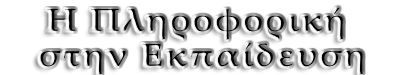Καλώς ορίσατε...
Στις σελίδες αυτές γίνεται προσπάθεια να παρουσιαστεί υλικό και ενδιαφέροντα θέματα για τους μαθητές αλλά και για τους συναδέλφους μου.
Δείτε εργασίες που έχουν γίνει και πολλές ακόμη πληροφορίες.
Ασύγχρονη Εκπαίδευση

Σε λίγο θα είναι έτοιμη η πλατφόρμα ασύγχρονης εκπαίδευσης για τη εκπαίδευση από απόσταση.
Δημιουργώντας Κώδικα

Η κατασκευή προγραμμάτων είναι πλέον δυνατή με πανεύκολο τρόπο και για κάθε "πλατφόρμα". Δείτε τις δημιουργίες στο "Εργαστήρι Κώδικα".
FAQs
What are the requirements to run Joomla! 1.5?
Joomla! runs on the PHP pre-processor. PHP comes in many flavours, for a lot of operating systems. Beside PHP you will need a Web server. Joomla! is optimized for the Apache Web server, but it can run on different Web servers like Microsoft IIS it just requires additional configuration of PHP and MySQL. Joomla! also depends on a database, for this currently you can only use MySQL.
Many people know from their own experience that it's not easy to install an Apache Web server and it gets harder if you want to add MySQL, PHP and Perl. XAMPP, WAMP, and MAMP are easy to install distributions containing Apache, MySQL, PHP and Perl for the Windows, Mac OSX and Linux operating systems. These packages are for localhost installations on non-public servers only.The minimum version requirements are:
- Apache 1.x or 2.x
- PHP 4.3 or up
- MySQL 3.23 or up
What happened to the locale setting?
What is an Uncategorised Article?
What is the difference between Archiving and Trashing an Article?
When you Archive an Article, the content is put into a state which removes it from your site as published content. The Article is still available from within the Control Panel and can be retrieved for editing or republishing purposes. Trashed Articles are just one step from being permanently deleted but are still available until you Remove them from the Trash Manager. You should use Archive if you consider an Article important, but not current. Trash should be used when you want to delete the content entirely from your site and from future search results.
What is the FTP layer for?
The FTP Layer allows file operations (such as installing Extensions or updating the main configuration file) without having to make all the folders and files writable. This has been an issue on Linux and other Unix based platforms in respect of file permissions. This makes the site admin's life a lot easier and increases security of the site.
You can check the write status of relevent folders by going to ''Help->System Info" and then in the sub-menu to "Directory Permissions". With the FTP Layer enabled even if all directories are red, Joomla! will operate smoothly.
NOTE: the FTP layer is not required on a Windows host/server.
Ενδιαφέροντα
Free Python υλικό
Τα wiki spaces
Για το υλικό των μαθημάτων έχει δημιουργηθεί χώρος wiki space.
Σκοπός είναι όλο το υλικό να ανέβει σταδιακά και το προσεχές χρονικό διάστημα, ώστε να είναι διαθέσιμο καθ όλη την εκπαιδευτική διαδικασία.
Νέο Πρόγραμμα
Δείτε εδώ τα νέα Προγράμματα σπουδών των μαθημάτων της Επιστήμης Υπολογιστών.
Γίνεται διαρκής ενημέρωση
Ξεκινώντας πιο εύκολα...
 Ξεκινώντας, δείτε, από το κεντρικό μενού, τις επιλογές με τα ενδιαφέροντα θέματα.
Ξεκινώντας, δείτε, από το κεντρικό μενού, τις επιλογές με τα ενδιαφέροντα θέματα.
Έρευνα & Τεχνολογία
 Δείτε ερευνητικές εργασίες και αναζητείστε υλικό και πληροφορίες που ίσως σας ενδιαφέρουν.
Δείτε ερευνητικές εργασίες και αναζητείστε υλικό και πληροφορίες που ίσως σας ενδιαφέρουν.
Ενώνοντας τα κομμάτια...
 Πως λειτουργούν; που τα βρίσκω; τι είναι...; γιατί ...; .
Πως λειτουργούν; που τα βρίσκω; τι είναι...; γιατί ...; .