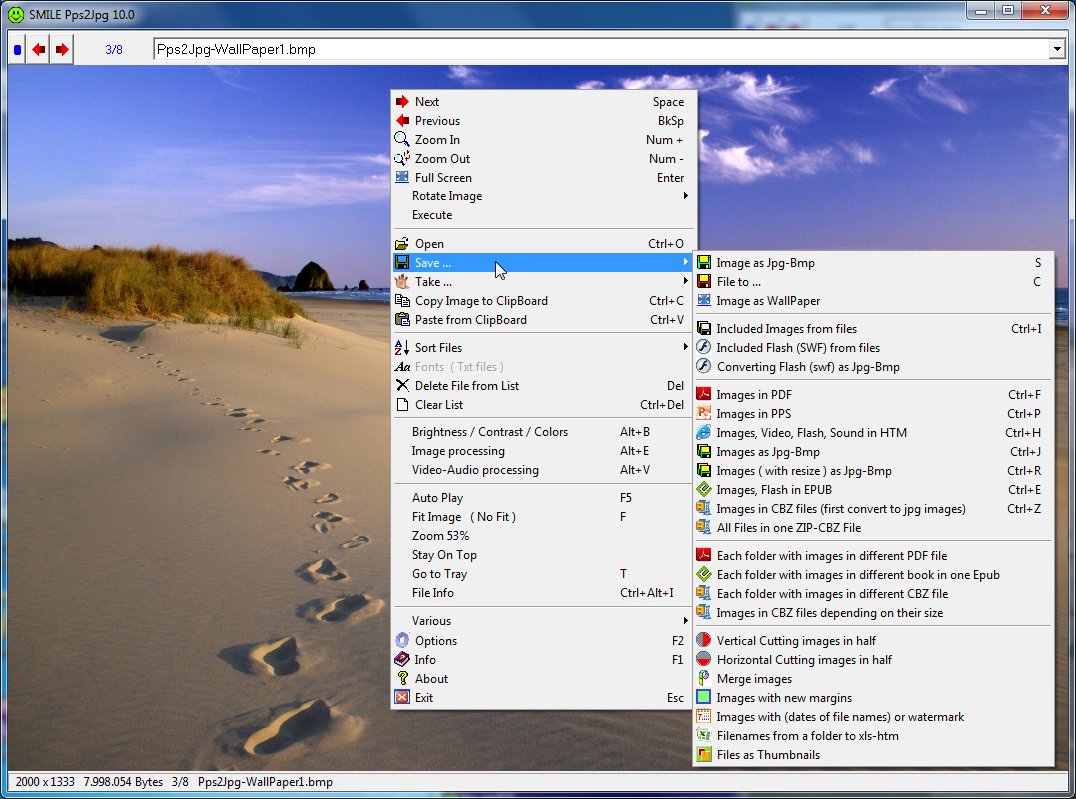
Smile - Pps2Jpg
|
Last update 2024-10-09 |
||
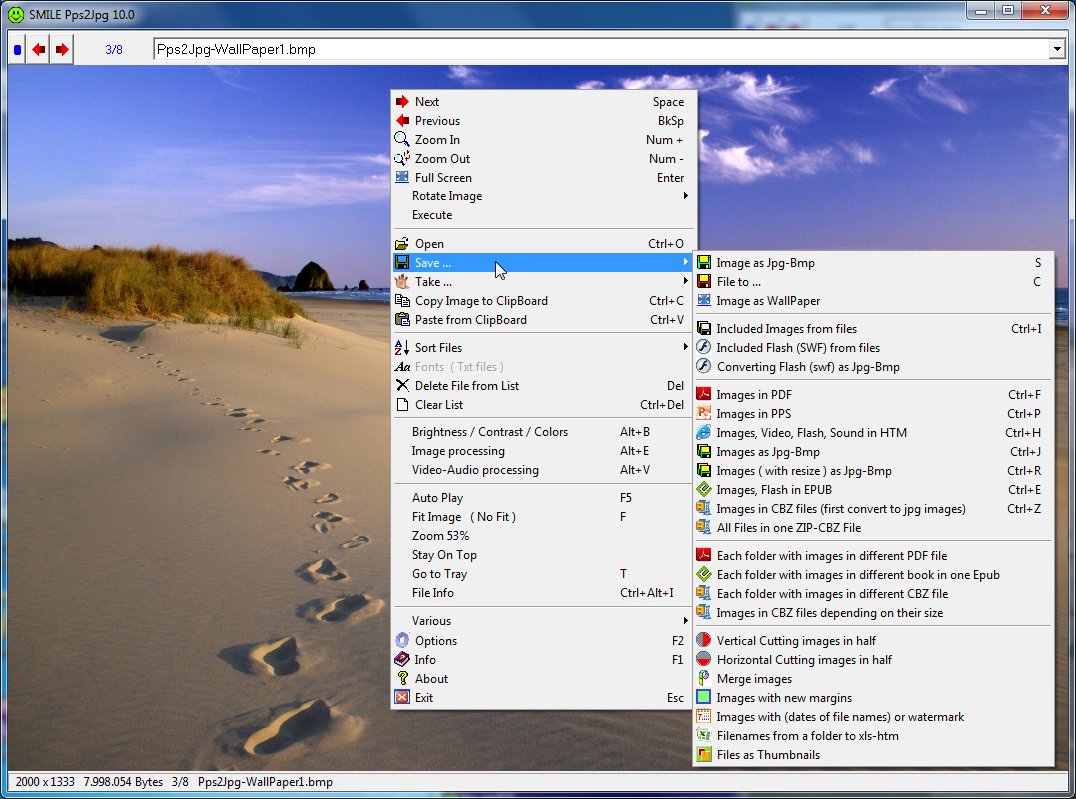 |
| Extension | Action |
| Images | |
| pps, ppt, doc, xls, xps | Extract and view images |
| exe, dll, cur, ani, scr, ico, lnk | Extract and view icons and images (ico as bmp or ico) |
| jpg, jpeg, jpe, jp2, j2k, j2c, tif, gif, animated gif | View images |
| bmp, wmf, emf, pcx, png, tga, pdd, pgm, pbm, dib | View images |
| zip, cbz, jar, rar, cbr, 7z, pdf, epub | Extract and view images |
| Audio - Video | |
| wav, mp2, mp3, mid, wma, m3u, asx, pls | Play files locally or from internet |
| flv, mp4, m4v, swf | Play files locally or from internet |
| mpg, avi, mkv, ..... and everything files who playing with "windows media player" |
For some files required codecs. (I think the K-Lite_Codec_Pack_Full is good) Download latest codecs audio-video-packs-tools FREE! |
| Zip, Rar, 7z, Pdf, Swf, Epub | |
| zip, cbz, jar, rar, cbr, 7z | Extract and display the images if possible. Otherwise see the contents files |
| epub | 2 Options : Extract and display the images or view epub |
| Same as epub. Extract images with 2 methods. a) internal method, same in all files. b) with the pdfimages.exe. See here Xpdf tools | |
| swf | 2 Options : Play (The known) , View (view the file as a video with trackbar-stop-play ...) |
| Url - Links | |
| htm, mht, html, pdf, swf, .... | View-Play files locally or from internet |
| mms, rtmp, rtsp (stream) | Example url file: [InternetShortcut] URL=mms://wms3.visionip.tv/Hellenic-2 |
| youtube, dailymotion, livestream, ustream | Play files with resize-play-stop-fullscreen... etc |
| Other | |
| txt, xml, rtf, ini, log, .... | View as text files |
| other files | Extract and display the images if possible. Otherwise see as text Extract (jpg, jpeg, jpe, png, gif, jp2, j2k, j2c, swf) |
 |
 |
| Right Click and ... | Action |
| Next-Previous | Next-Previou Image or file |
| Next-Previous File | Next-Previous File |
| Zoom In-Out | Zoom In-Out Images (is enough good and fast) |
| FullScreen | FullScreen on/off |
| Rotate Image | Rotate Left, Rotate Right, Horizontal flip, Vertical flip |
| Execute | Execute file with the default program |
| Open File(s) | Open (MultiSelect files). Also Drag&Drop or Sendto to add files or folders |
| Save ... | |
| Image as Jpg-Bmp | Save the image (Fullscreen mode , you get what you see) |
| File to ... | Choose path and save the file |
| Image as WallPaper | Set Image for the WallPaper |
| Included Images from files | Extract and save icons and images from the files |
| Included Flash (SWF) from files | Extract and save swf from the file(s) |
| Converting Flash (swf) as Jpg-Bmp | Extract and save all Frames of swf to images |
| Images in PDF | Save Images to one Pdf file |
| Images in PPS | Save Images to one Pps file. Plus, add the file names if you want (Required PowerPoint) |
| Images, Video, Flash, Sound in HTM | Create and save all of these files to one Htm file |
| Images as Jpg-Bmp | Convert and save all Images to jpg or Bmp files |
| Images (with resize) as Jpg-Bmp | Resize and save all Images to jpg or bmp files See below |
| Images, Flash in EPUB | Save Images and flash to Epub file |
| Images in CBZ files (first convert to jpg images) | Save Images to Cbz file See below |
| All Files to ZIP-CBZ File | Save all to one Zip file without folders. (The same names of files are renamed) |
| Each folder with images in different PDF file | Save each folder with images in different PDF file |
| Each folder with images in different book in one Epub | Save each folder with images in different book in one Epub file |
| Each folder with images in different CBZ file | Save each folder with images in different CBZ file |
| Images in different CBZ files depending on their size | Save images in different CBZ files depending on their size |
| Vertical Cutting images in half | Cut the images vertically in half and save these 2 files |
| Horizontal Cutting images in half | Cut the images horizontal in half and save these 2 files |
| Merge images | Merge 2 or 3 or ... images to one |
| Images with new margins | Save images with new margins |
| Images with (dates of file names) or watermark | Put on images date-time of the file names, or put watermark. |
| Filenames from a folder to xls-htm | Save informations about files in this folder and subfolders (Name-Size-Date) |
| Files as Thumbnails | Save the images and the first image from the books to a new size |
| Take ... | |
| Issuu URLs to Images | Paste the Issuu URLs and take the books (only images) |
| Scribd URLs to Images | Similarly |
| SlideShare URL to Images | Similarly |
| ReadComicOnline URL to Images | Similarly |
| Copy Image to ClipBoard | For Images only |
| Paste from ClipBoard | Images, Text, Internet links (Html,Images,Video,Sound,Flash,Streams...) |
| Sort Files | by Name, Date, Size, Extension, Path (Ascending-Descending) or Random |
| Fonts (Txt files) | Change Fonts. Only for Txt files |
| Delete File from List | Delete the file ONLY from the List |
| Clear List | Clear the List of files |
| Auto Play | Autoplay Images, Images to wallpaper, Images from internet with search string |
| Fit Image | No Fit - Fit to Screen - Stretch to Screen |
| Zoom 100% | View images with custom zoom. Normal=100 Double=200 Half=50 |
| Stay On Top , Go to Tray, Options , Info , About | You know |
| Various | |
| Play All mp3 files from the list | Drag&Drop some mp3 files and choose this |
| Capture Screen | You get the wallpapper as image |
| Capture Active Window | You get the Active Window as image |
| Place text inside the image (hidden) | The new image contains the text that is invisible |
| Extract the Hidden text from Image | You get the invisible text from the image |
| Pdf to Images | Convert pdf files to images. This part of program works with pdftopng.exe You can see the Xpdf command line tools here Xpdf tools |
| Songs. Play your own list | Write text with the songs that you want and go. (view from youtube) |
| Color Adjustments | See below |
| Image processing | See below |
| Video processing | See below |
 |
Save Images with the time-dates of filenames |
 |
 |
 |
 |
| Books ( Cbz , Cbr , Pdf , Pps , ... ) - Book Reader |
|
Book = a file with many images. Cbz, Cbr, Pdf, Pps are books but also the zip, rar, exe, etc. Cbz = Comic book zip Cbr = Comic book rar |
|
If you have a book at the list, you can click at the top-right of the program to get a menu. There are all the pages of the book and you can choose one. |
|
Also there is a book reader with the following features : thumbnails (on-off), fit width, fit height, fit width-height, original images, horizontal view, two page view, view as a book. Right-click is for the menu (on or off) |
| Color Adjustments |
|
Here you can change the : White Balance, Vivid, Brightness, Contrast, Lightness, Saturation Colors, C-Contrast, Auto Tone, Color-Gray-Sepia, AutoFix (4 levels) and make your images look better |
|
|
| Usefull to convert (With Color Adjustments) many images or pdf or books to cbz or to resize images. |
| Images (with resize) as Jpg-Bmp - Images in CBZ files |
| You can add some things to the conversion. |
|
|
| Usefull to convert (with above changes) many images or pdf or books to cbz or to resize images. |
Color Adjustments |
 |
 |
 |
 |
 |
 |
 |
| Image processing | |
| ● Important ! The following functions are for the whole picture or for every frame that you can make with (Ctrl+Left click or Right click) and drag | |
| ● During processing my suggestion is to save in bmp. At the end only once save to jpg | |
| ★ Colors | |
| Improve your images with ...
Red, Green, Blue, White Balance, White, Black, Vivid, Brightness, Contrast, Lightness, Saturation, Colors, C-Contrast, Color-Gray-Sepia, AutoFix (4 levels), Auto Light, Auto Tone, Auto Color, Auto Stretch. | |
| ★ Edit | |
| Change colors in a AREA (AREA = Area with irregular shape) | |
| ● Don't forget the Tolerance (0-100). With tolerance 0 all the functions are dead ● "color 1" and "color 2" are custom colors. ● All functions are performed by clicking within the area | |
| Replace with the "color 1" | Replace the area with new color |
| Mingling with the "color 1" | Mix "color 1" with the color of the area |
| Lightness, Saturation, Colors | Change the colors in the area with these functions |
| Auto replace with one color | All approximate colors become one color (Good for old comics) |
| Click near the speckles & clear them | Choose the speckles for cleaning |
| Clear the light speckles | Clear from the light speckles to the dark speckles |
| Replace "color 1" with "click color" | Click the color that you want and replace the "color 1" |
| Select colors | Click the area and get a list of invisible colors. You can also choose one and remove it. |
| Draw a circle with "click color" | Select radius and draw a circle |
| Clear balloons | With one click in the balloon clear it |
| Put text in balloons | With the above and this, write your text in the comics balloons. There is an editor with fonts, rotate-text, colors etc for the text. You can also increase or decrease the distance of lines |
| Put watermark on a frame | Draw a frame and click the frame. Opens a text editor like above for the watermark |
| Clear text in balloons | Click in the balloon and clear the text from many unwanted colors |
| More black to text in balloons | Sometimes the text is cloudy black |
| Change colors in a FRAME (If there is no frame, in the whole picture) | |
| ● All functions are performed by clicking within the frame or by clicking the button "apply" | |
| Replace with the "color 2" | Replace the frame with new color |
| Mingling with the "color 2" | Mix "color 2" with the colors of the frame |
| Lightness, Saturation, Colors | Change the colors in the frame with these functions |
| Auto replace with one color | All approximate colors become one color (Good for old comics) |
| Noise Filter | With tolerance 0-100 and 2 levels |
| 11 Anti-aliasing Filters | From soft to hard with smooth option (on-off) |
| Salt & Pepper Filter | With tolerance 0-100 and smooth option (on-off) |
| Sharpen Filter | With 3 levels |
| Comic's filter (no autotone) | Anti-noise + Anti-aliasing Filters Low, Middle, Middle Plus, High, Strong |
| Comic's filter with autotone | Same with above with Autotone. This is not the same as the filter without autotone and then we use autotone. |
| Auto Tone, Auto Color Filters | Classic filters |
| Auto Stretch | Auto filter for old photos |
| Convert "OLD B&W" to B&W | Convert the Old yellowed magazines into Black & White |
| Convert Text to Black & White | Sometimes the text is not clear, perhaps from an old book, it may be cloudy, maybe the background has gray colors etc. |
| Increase Black | for dull black |
| Decrease White | for dazzling white |
| Clean the margins | usually for magazines |
| Clean the speckles with "color 2" | Select the color and size of specles and clear them |
| Convert to Black & White | Not gray but Black & White |
| Invert | Invert colors |
| Find a color and Replace | |
| Choose find-color, replace-color, set the tolerance and click apply.
It's a simple and very usefull function. | |
| ★ Crop | |
| ● On the "edit" tab, make a frame and click the "crop" tab. Now the "crop" is for the frame only and not the whole image. | |
| Some functions. Rotate Left , Rotate Right , Rotate 180 , Horizontal flip , Vertical flip , (Cut vertically. Keep the Left half) (Cut vertically. keep the Right half) , (Cut Horizontally. keep the Top half) , (Cut Horizontally. keep the Bottom half) | |
| Rotate (-90.0 to +90.0) degrees (step = one tenth of a degree) | |
| Cut Left , Right , Top , Bottom (step = one pixel) | |
| Resize. Set new width , height with or not aspect ratio | |
| Dpi. View or change in cm or inch | |
| ★ Filters | |
| Here you can try the below Filters 3x3. (with level -100 to +100) Average , LP1 , LP2 , LP3 , Gaussian Blur I , Gaussian Blur II , Gaussian Blur III , Soften , Soften less , Blur , Sharpen Mean removal or Hipass , HP1 or Edge Enhance , HP2 , HP3 , Horizontal , Vertical , Horizontal/Vertical , Laplace1 , Laplace2 Laplace3 , Diagonal Laplace , Horizontal Laplace , Vertical Laplace , Gradient East , Gradient South east , Gradient South Gradient South west , Gradient West , Gradient North west , Gradient North , Gradient North east , Embossing East Embossing South East , Embossing South , Embossing South West , Embossing West , Embossing North West , Embossing North Embossing North East , Horizontal Sobel , Vertical Sobel , Horizontal Prewitt , Vertical Prewitt , Color Emboss (Sorta) Emboss More , Emboss , Emboss Horizontal , Emboss Vertical , Previt hor , Laplace - Origin , 010 101 010 , 010 141 010 101 010 101 , Soften middle , North , South , East , West | |
| There is also a group of filters. You can test 7 filters at once | |
| ★ Digital Fotos | |
| More convenient functions for digital photos | |
| Gamma Correction and Auto Gamma Correction | |
| Night-Day and Auto Night-Day with auto-color (on-off) | |
| Histogram equalization | |
| Midtones Contrast , Lightness , Colors , Saturation | |
| Everything here is without the "clap" function | |
Video processing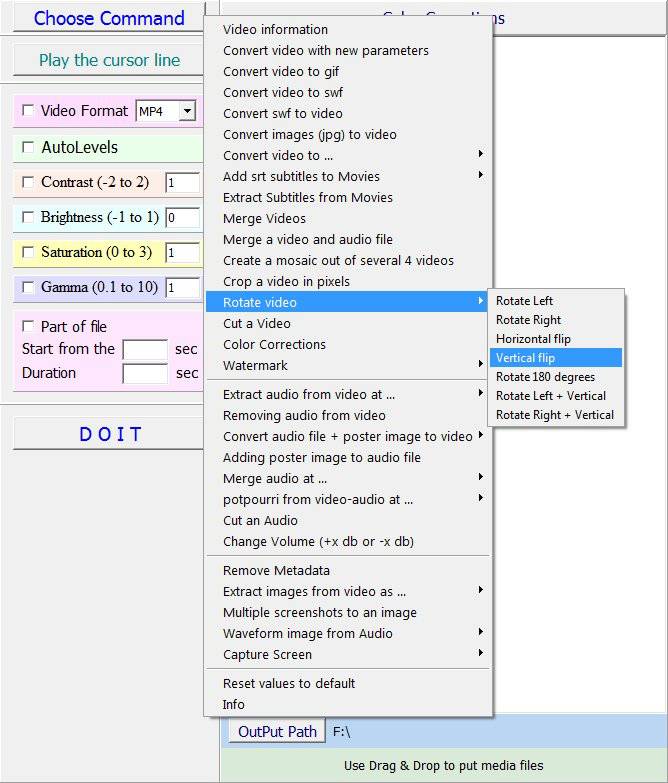 |
Auto Night-Day |
Auto Night-Day |
Put text in balloons |
Comic filter |
Book Reader |
Clean the speckles |
| Video processing | |
|
| |
| Video information | information about video and audio |
| Convert video with new parameters | Output options : video format , size (width-height), aspect ratio, framerate. |
| Convert video to gif | Output option size (width-height) |
| Convert video to swf | Output option size (width-height) |
| Convert swf to video | Output options : video format, size (width-height), aspect ratio, framerate. |
| Convert images (jpg) to video | Output options : video format, aspect ratio, Video duration |
| Convert video to ... | pal(vcd,svcd,dvd,dv,dv50), ntsc(vcd,svcd,dvd,dv,dv50), film(vcd,svcd,dvd,dv,dv50) |
| Add srt subtitles to Movies | a) soft mkv,mp4 to mp4. b) burn subtitles. Output options : video format, size (width-height), aspect ratio, framerate, fonts |
| Extract Subtitles from Movies | Only in case (a) as above. |
| Merge Videos | Output options : video format, size (width-height), aspect ratio, framerate. |
| Merge a video and audio file | Add your own audio to video. |
| Create a mosaic out of several 4 videos | For 1-4 video files. Output options : video format, size (width-height) |
| Crop a video in pixels | Output options : video format, left-right-top-bottom pixels to crop. |
| Rotate video | Rotate Left or Rotate Right or Horizontal flip or Vertical flip or Rotate 180 degrees or Rotate Left+Vertical or Rotate Right+Vertical with Output option video format. |
| Cut a Video | Write the parts that you want to take. Time(from-to) |
| Color Corrections | Output options : video format, AutoLevels, Contrast, Brightness, Saturation, Gamma. |
| Watermark | a) Overlay text on video. Output options : video format, fonts, 9 positions for the watermark.
b) Overlay image(png) on video. Output options : video format, 9 positions for the image. |
| Extract audio from video at ... | Get the mp3 at (96, 112, 128, 160, 192, 256, 320)kbps. Example: from youtube get the mp3 only. |
| Removing audio from video | Get the same video without audio. |
| Convert audio file + poster image to video | a) Small Size. Output options : video format, small size video. b) With fade in-out. Output options : video format, fade in-out for the poster. |
| Adding poster image to audio file | The output file is mp3 with a poster. (VLC play this file) |
| Merge audio at ... | The output file is mp3 at (96, 112, 128, 160, 192, 256, 320)kbps. |
| potpourri from video-audio at ... | Merge a part of audio-files (start-duration) |
| Cut an Audio | Write the parts that you want to take. Time(from-to) |
| Change Volume (+x db or -x db) | increase the volume (+x db) or decrease (-x db) |
| Remove Metadata | Remove some informations from the file. |
| Extract images from video as ... | jpg or png. Output option framerate. PAL 25 fps , NTSC 29.97 fps. |
| Multiple screenshots to an image | Get screenshots in an image. Options : numbers of Horizontal and Vertical images. |
| Waveform image from Audio | There are 4 kinds. Normal , Separate channels , Changing range , Waveform video. |
| Capture Screen | Capture Desktop or Program by name and save it to video. |
| Download videos (youtube-dl) | a) Normal (No Parameters) b) Best Video+Audio (if exist full HD or 4K) c) Choose quality |
| ★ Thanks to ...
ffmpeg.org ,
Xpdf tools ,
youtube-dl ,
7z ,
Unrar
| |
Enjoy it !