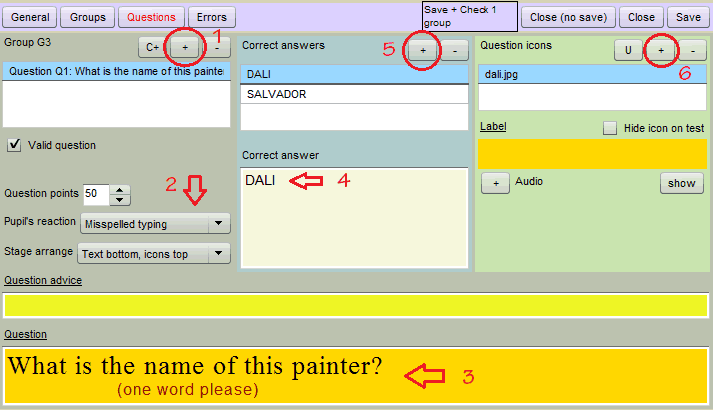
|
B1. Questions Answered by Typing - Misspelled Typing - How ToIn a Normal or Gap Filling group, go to the Questions pane.
See with pupil's eyes
|
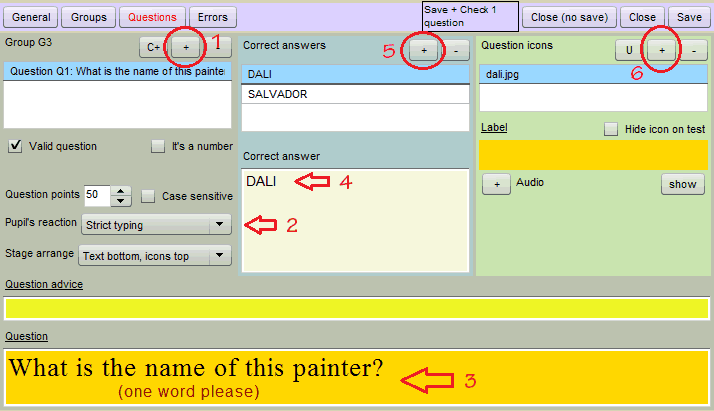
|
C1. Questions Answered by Typing - Strict Typing - How ToIn a Normal or Gap Filling group, go to the Questions pane.
See with pupil's eyes
|
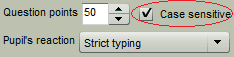
|
D1. Questions Answered by Typing - Strict Typing - Case Sensitive - How ToWork as in the previous case (C1) but also ...
See with pupil's eyes
|
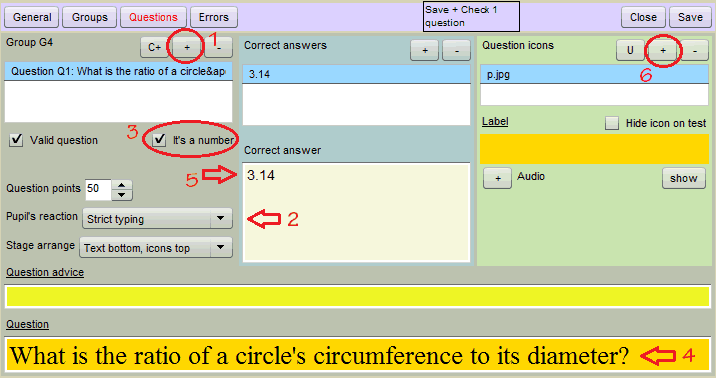
|
E1. Questions Answered by Typing - Strict Typing - It's a Number - How ToIn a Normal or Gap Filling group, go to the Questions pane.
See with pupil's eyes
|
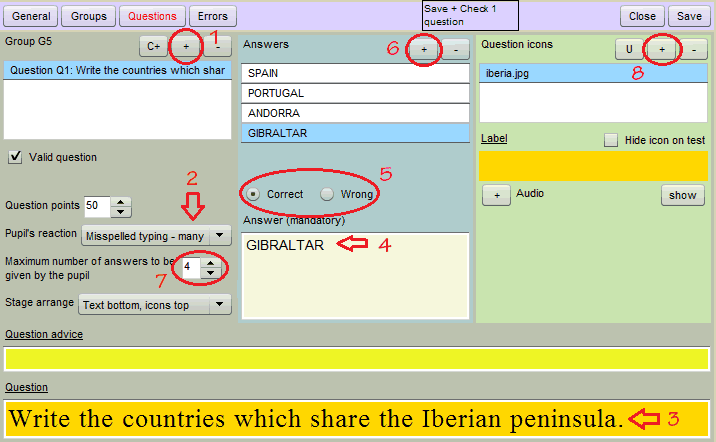
|
F1. Questions Answered by Typing - Misspelled Typing, Many - How ToIn a Normal or Gap Filling group, go to the Questions pane.
See with pupil's eyes
|
Questions Answered by Typing. How To
