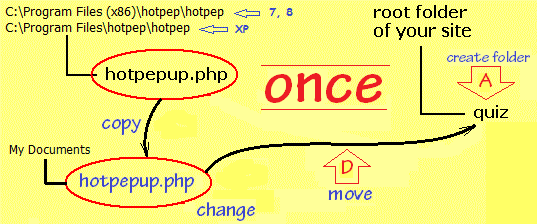
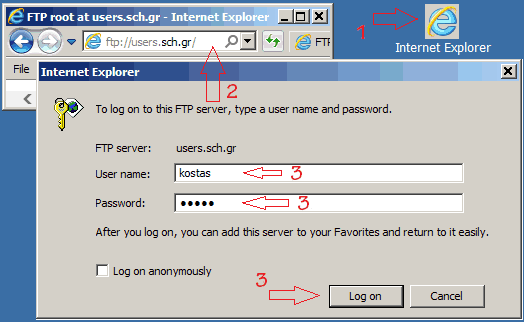
|
Create the quiz folder (task A)
Some people believe that it is very difficult to manage their internet site.
In fact, this is not absolutely true.
You can do some steps with a little help from your friends.
Before you start this procedure, make sure that you have the following two pieces of information.
-
The address of your site's back door.
Usually it is something like ftp://users.sch.gr which starts with ftp
and has nothing personal related with you.
This is the entrance for all people, hosted on this ISP (Internet Service Provider - hol, ForthNet, ΠΣΔ ...).
-
User name and password, in order to open your personal folder on this ISP.
We call this folder root folder of your site
step 1. Intrude into your site through the back door
Here we will assume that this can be done, visiting the address
ftp://users.sch.gr
- Open Internet explorer (not other browser)
- Visit ftp://users.sch.gr
-
If you see a pop up window titled Internet Explorer, fill in the input boxes User
name and Password with your personal data (given to you
from your Internet Service Provider - ISP) and then click the Log On button
|
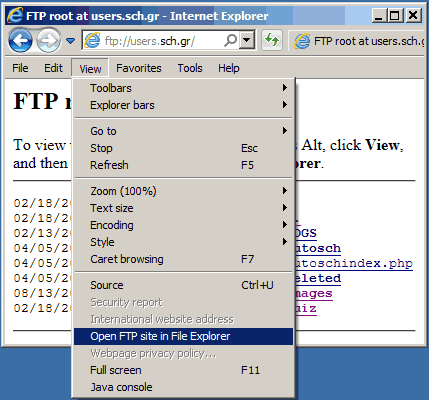
|
step 2. Open your Internet Site in File Explorer
You will see a strange looking site. It shows files and folders of your site's root folder,
one under the other.
- From the View menu choose Open FTP Site in File Explorer
|
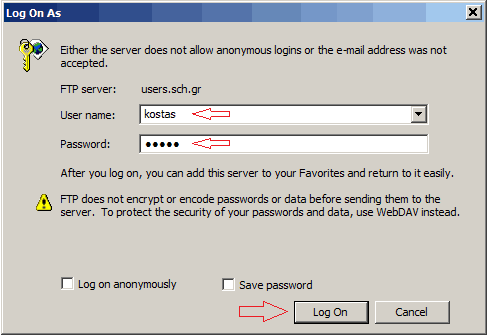
|
step 3. Open your Internet Site in File Explorer (authentication)
In the new pop up window, titled Log On As
-
write again your personal data (given to you
from your Internet Service Provider - ISP)
and then click the Log On button
|
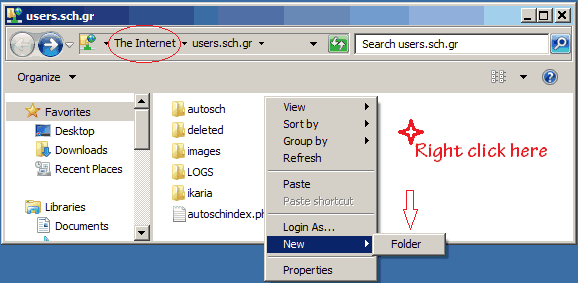
|
step 4. Create quiz Folder
Now, you are looking your site's root folder at the internet,
like it was any other folder in your hard disk File Explorer.
- Right click on the white area
- In the pop up menu, select New and then Folder
- In the new folder's text input area write the name of the new folder, quiz
|
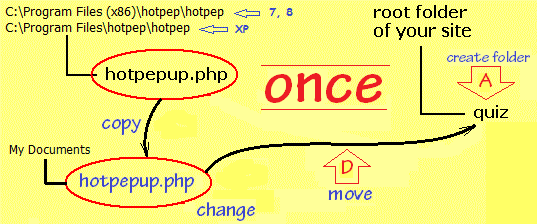
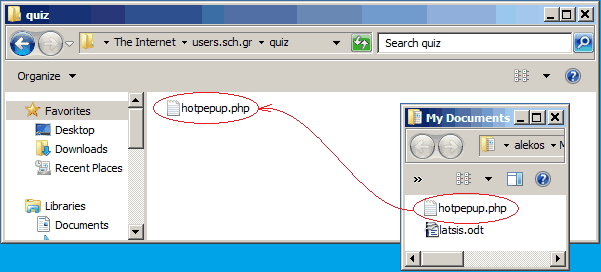
|
Move the hotpepup.php file (task D)
Now you have the quiz folder
- Go into this folder
- Copy the hotpepup.php file from your hard disk into here
|