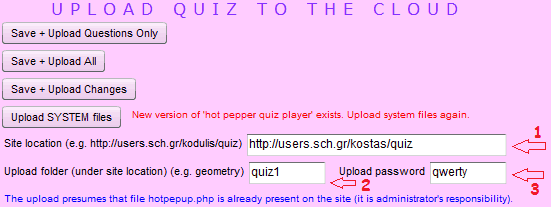
|
A. Upload quiz. Theory IIn order to upload a quiz to the internet, the hot pepper quiz creator, needs 3 information pieces
|
B. Upload quiz. Theory IITo get these 3 information pieces, you have 2 options
|
|
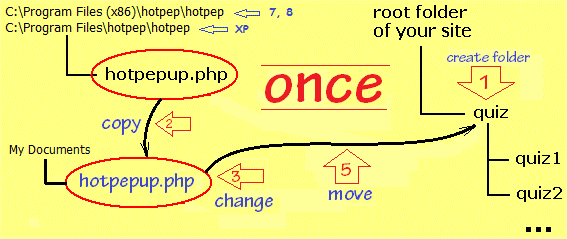 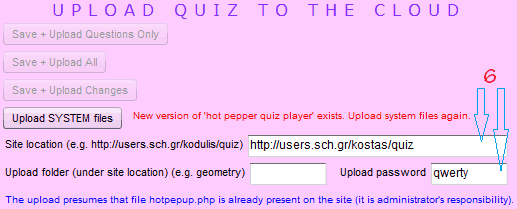
|
C. Option 2, details
Attention! System files must be uploaded (step 6) every time your hot pepper is updated.
This responsibility is yours.
We recommend you to do so, in order for your internet quizzes, to benefit from the new improvements.
|
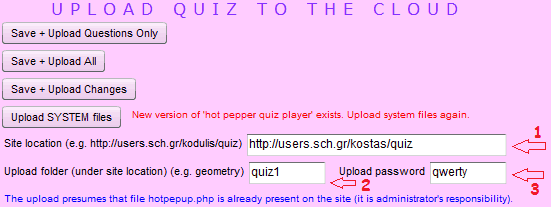
|
D. Upload quiz1Now, you can easily upload your quizzes on your site by simply pressing a button. Your quizzes will be seen at the addresshttp://users.sch.gr/kostas/quiz
Perhaps you want to upload your first quiz in folder quiz1Fill the text-input fields, as in the adjusent picture and press either
|
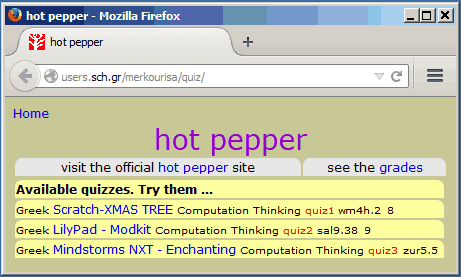
|
E. Your siteAfter uploading some quizzes, your sitehttp://users.sch.gr/kostas/quiz
will look like the adjusent picture.Focusing on the 1st quiz ...
|
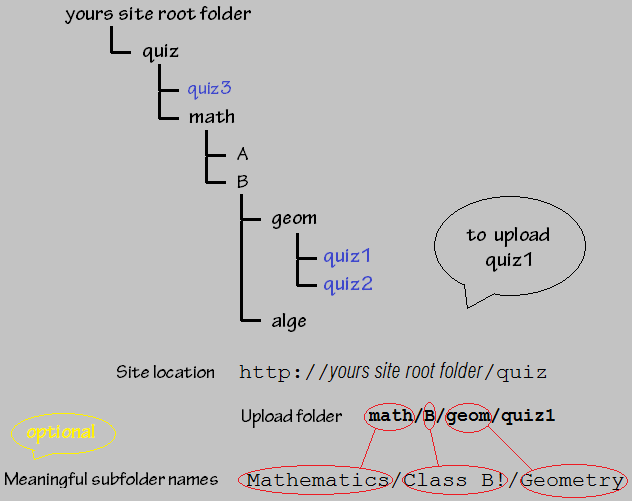 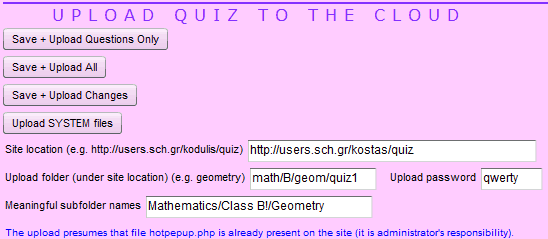
|
F. Subfolders (ver 14.6.24 and later)ATTENTION: If you had uploaded the file hotpepup.php before this version, and you want to benefit from this improvement, you have to upload this file again. See here.If you want to have your quizzes organized in subfolders, all you need is to decide the structure of the folders. Suppose you want a structure such as in the adjacent picture and you want to upload a geometry quiz (quiz1) on the geom folder. Let us assume that the Site location of your hot pepper quizzes is eg. http://users.sch.gr/kostas/quiz The path to the quiz1, starting just after the quiz folder ismath/B/geom/quiz1 There is no need for this path to exist. Hot pepper quiz creator will build the whole path in seconds. The only think for you to do is to write this path in the Upload folder text input area.Optionally, you can provide, meaningful names for every (or some) subfolder of this path except the last one, which takes its name from the title of the quiz. Eg. Mathematics/Class B!/Geometry Mathematics will be the (meaningful) name for the math folderClass B! will be the (meaningful) name for the B folder and Geometry will be the (meaningful) name for the geom folder. If you, later, want to rename the geom folder as Euclidean geometry, upload again your quiz, providing as meaningful names //Euclidean geometry the names for the other folders will remain intact.If you want to rename the B folder as B class, upload again your quiz, providing as meaningful names just /B class the names for the other two folders will remain intact.If you want to rename the math folder as High School mathematics, and geom folder as Euclidean Geo, leaving untouched the B folder, upload again your quiz, providing as meaningful names High School mathematics//Euclidean Geo the name for the B folder will remain intact. |
