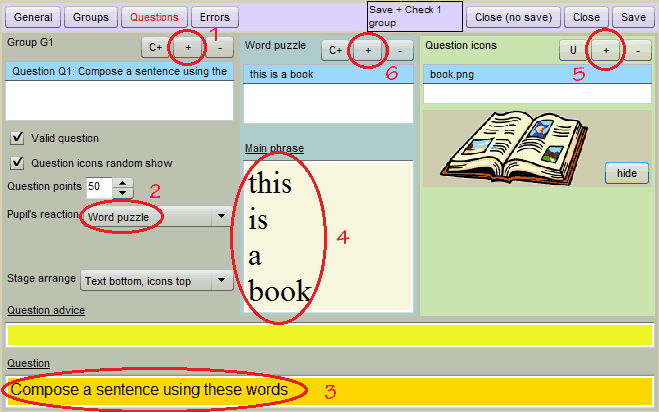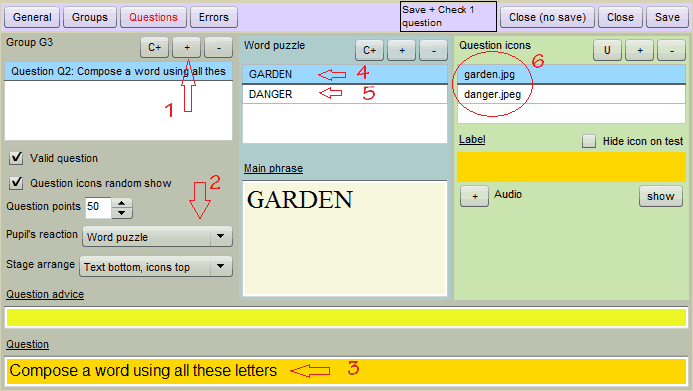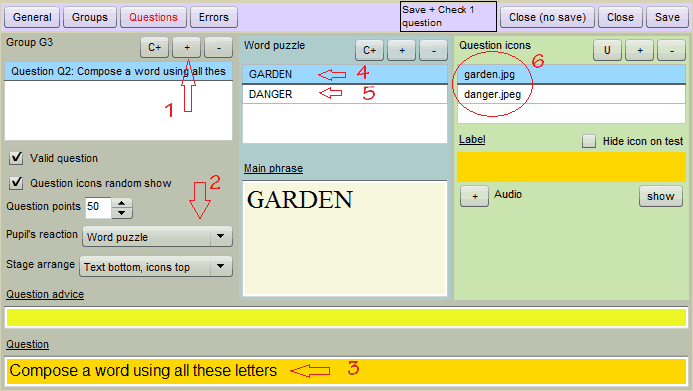
|
C. Word Puzzle - Using letters to compose a word
If you want to force the pupil to compose a word using some letters
- Add a new question (if there is not any available)
- In the Pupil's reaction combobox, select Word puzzle
- Write (if you want) some text in the Question text area
- Write the Main phrase. That is, write the word eg. GARDEN (in one line), that you want its letters to be mixed up
- Add Alternative phrase. That is, write another word composed from the same letters (or some) of the main word eg. DANGER (in one line)
- Insert decorative images (if you want to)
Depending on what you ask from the pupil, you can add more alternatives using not all the letters of the basic word, such as ANGER
|