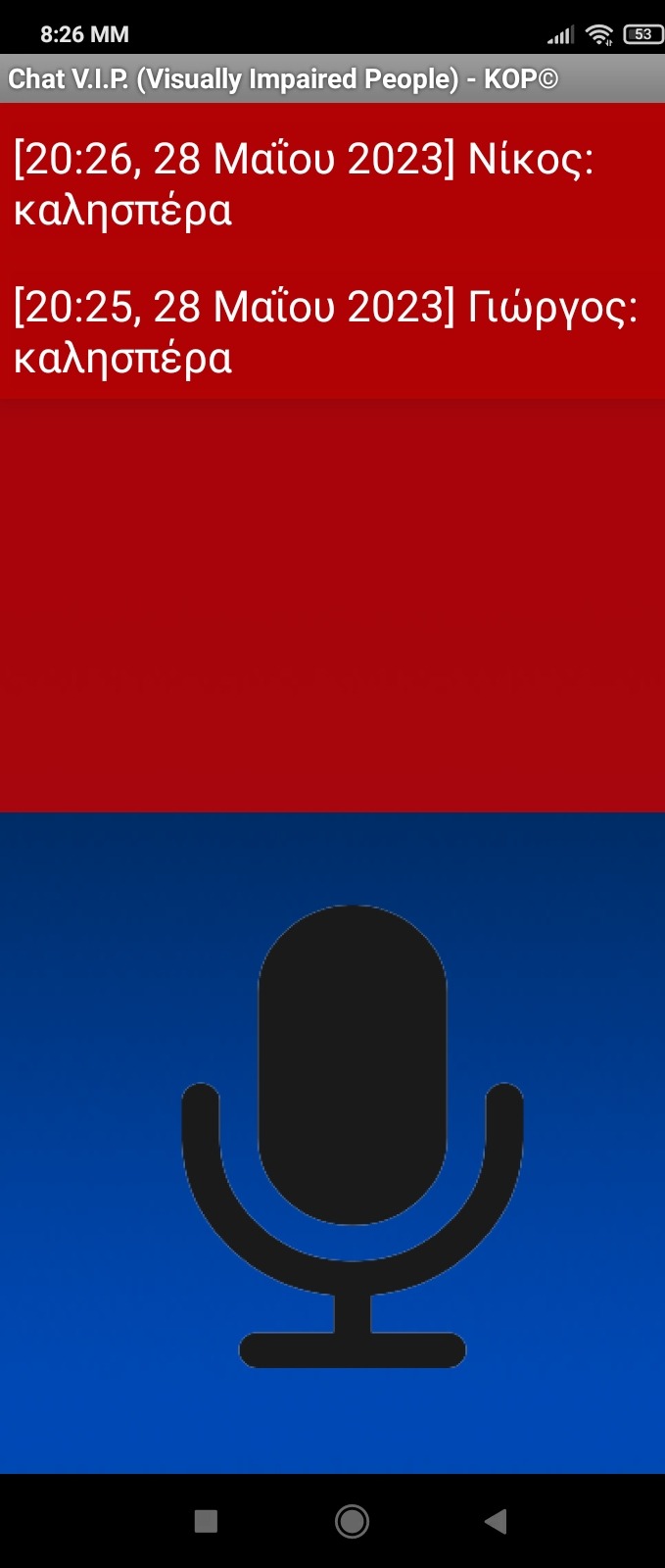
Image 1
The screen is divided into 2 parts (Image 1).
The messages are displayed at the top
voiced by users.
These messages take the form of:
[time, date] username: message
At the bottom of the screen is the microphone icon. Even
and if the user is blind, with his finger he can press on
bottom of the screen and activate the microphone.
If the user long-presses on the bottom of the screen
(microphone), the voice assistant is activated and heard
options menu.