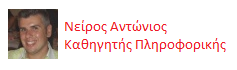DESIGNED BY JOOMLATD
Innovative educational methods and the use of new technologies in didactics, Cooperative Learning and the use of the Cloud
Αίτηση για τα online σεμινάρια eTwinning της επόμενης σχολικής χρονιάς 2022-23
Κρατικό Πιστοποιητικό Πληροφορικής – ΚΠΠ
Ημέρες Καινοτομίας και Έρευνας «Δημήτρης Εδουάρδος Γαρδίκης» 2022
ST3dM – Education 3d Printing European Competition
Erasmus Accreditations – Short Course coming up 14 September
MOOC «Μαθαίνουμε Ψηφιακά, Διδάσκουμε Ψηφιακά»
Εξ αποστάσεως εκπαίδευση – Ταχύρρυθμο πρόγραμμα επιμόρφωσης σε τεχνικές και εργαλεία ψηφιακής μάθησης για όλους τους εκπαιδευτικούς
Είσοδος
Options
As you make your Joomla! site you will control the details of the display using options also referred to as parameters. Options control everything from whether the author's name is displayed to who can view what to the number of items shown on a list.
Default options for each component are changed using the Options button on the component toolbar.
Options can also be set on an individual item, such as an article or contact and in menu links.
If you are happy with how your site looks, it is fine to leave all of the options set to the defaults that were created when your site was installed. As you become more experienced with Joomla you will use options more.
- Details
-
Parent Category: Sample Data-Articles
-
Category: Joomla!
-
Published on 01 January 2011
-
Created on 17 January 2012
-
Last Updated on 17 January 2012
-
Hits: 110
Copyright © Εκπαιδευτική Ιστοσελίδα.
Designed by joomlatd.com