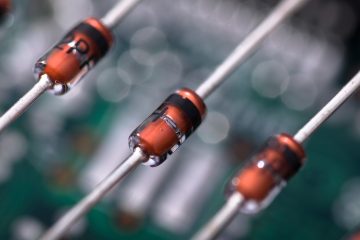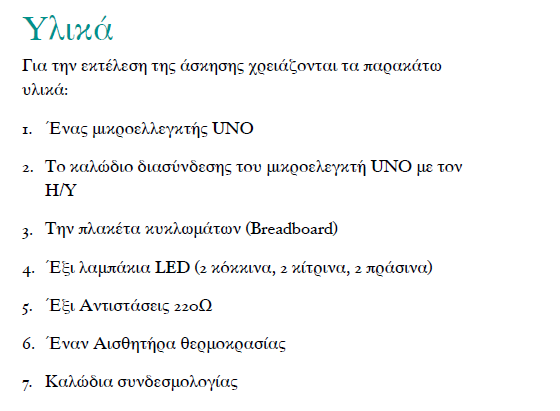
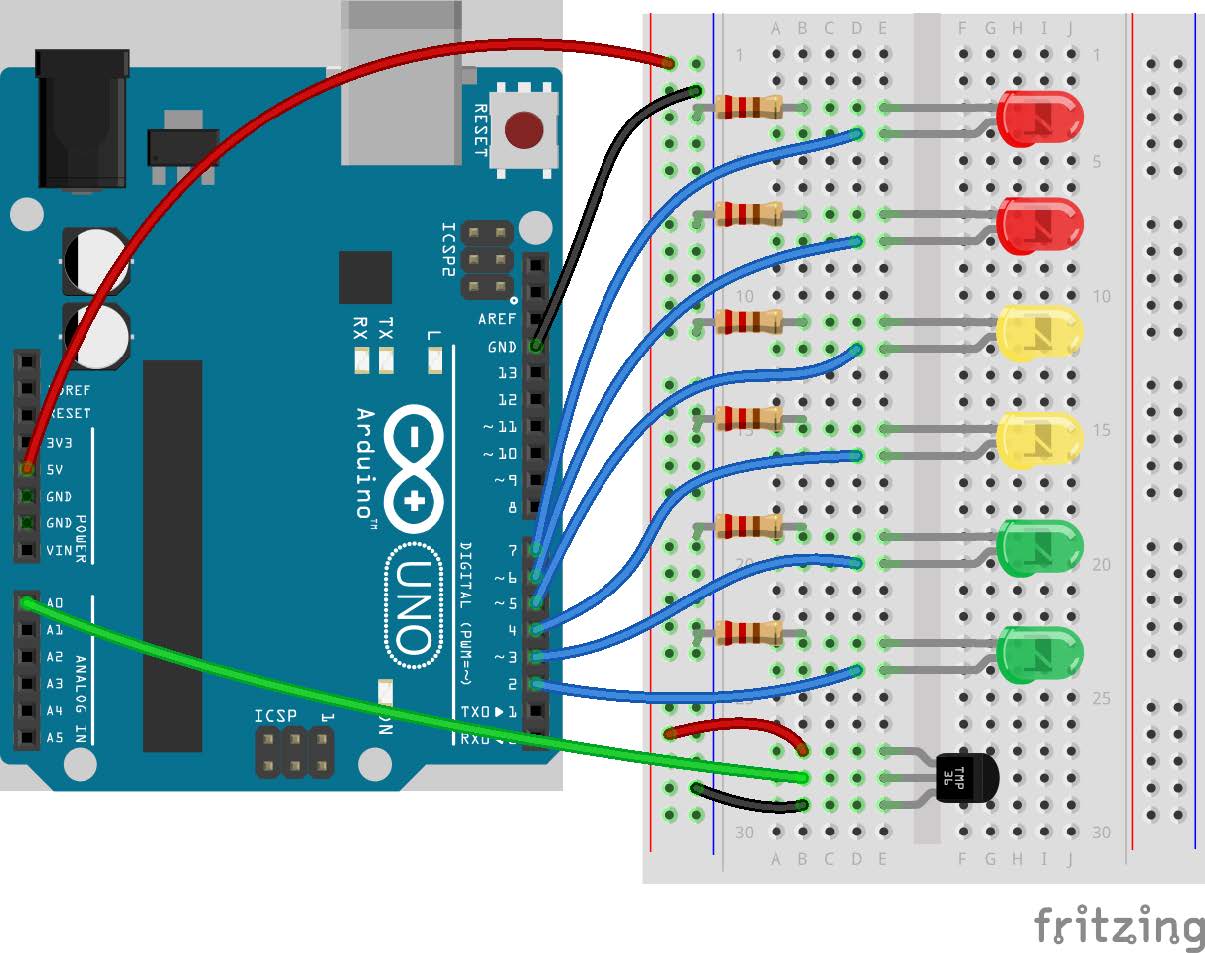
/*
Display temperature as a color bar
*/
// constants won't change. They're used here to
// set pin numbers:
// in Pin 0 we will connect the temperature
// sensor. Give it a name.
const int tempPin = 0;
// in Pin 2 we will connect the low green
// LED. Give it a name.
const int lowGreenPin = 2;
// in Pin 3 we will connect the hi green
// LED. Give it a name.
const int hiGreenPin = 3;
// in Pin 4 we will connect the low yellow
// LED. Give it a name.
const int lowYellowPin = 4;
// in Pin 5 we will connect the hi yellow
// LED. Give it a name.
const int hiYellowPin = 5;
// in Pin 6 we will connect the low red
// LED. Give it a name.
const int lowRedPin = 6;
// in Pin 7 we will connect the hi red
// LED. Give it a name.
const int hiRedPin = 7;
//VARIABLES
float tempReading;
float tempVolts;
float tempC;
// the setup routine runs once when you press
// reset:
void setup() {
// initialize the digital pin as an output.
pinMode(lowGreenPin, OUTPUT);
pinMode(hiGreenPin, OUTPUT);
pinMode(lowYellowPin, OUTPUT);
pinMode(hiYellowPin, OUTPUT);
pinMode(lowRedPin, OUTPUT);
pinMode(hiRedPin, OUTPUT);
// turn off all leds at start
turnOffLeds();
}
// the loop routine runs over and over again
// forever:
void loop() {
// read the temperature
tempReading = analogRead(tempPin);
// convert reading to C
tempVolts = tempReading * 5.0 / 1024.0;
tempC = (tempVolts - 0.5) * 100.0;
// turn off all leds
turnOffLeds();
// compare temperature with color scale
if (tempC >= 10.00) {
digitalWrite(lowGreenPin,HIGH);
}
if (tempC >= 15.00) {
digitalWrite(hiGreenPin,HIGH);
}
if (tempC >= 20.00) {
digitalWrite(lowYellowPin,HIGH);
}
if (tempC >= 25.00) {
digitalWrite(hiYellowPin,HIGH);
}
if (tempC >= 30.00) {
digitalWrite(lowRedPin,HIGH);
}
if (tempC >= 35.00) {
digitalWrite(hiRedPin,HIGH);
}
delay(99);
}
void turnOffLeds() {
digitalWrite(lowGreenPin, LOW);
digitalWrite(hiGreenPin, LOW);
digitalWrite(lowYellowPin, LOW);
digitalWrite(hiYellowPin, LOW);
digitalWrite(lowRedPin, LOW);
digitalWrite(hiRedPin, LOW);
}