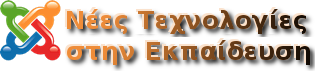Private Browsing has a new home! Look for it in your Firefox "File" menu (instead of "Tools") and select "New Private Window" to give it a spin.

We've also added some new features to Private Browsing. In the latest version of Firefox, you'll see that you can open a new private window without closing or interrupting your current browsing session.
Private Browsing gives you control of your personal data by letting you browse the Web without saving any information about which sites and pages you've visited. For example: If you're shopping for a present, you don't want Firefox to ruin the surprise by keeping a list of all the pages you were shopping on.
Διαβάστε πληροφορίες στα ελληνικά για το τι σημαίνει
ΙΔΙΩΤΙΚΗ ΠΕΡΙΗΓΗΣΗ
στην επίσημη ιστοσελίδα του φυλλομετρητή FIREFOX.