photo editing and albums
Picnik
Picnik is free tool where you have the opportunity to:
• Fix your photos in just one click
• Use advanced controls to fine-tune your results
• Crop, resize, and rotate in real-time
• Use tons of special effects, from artsy to fun
• have basketfuls of shapes from hand-picked designers
Works on Mac, Windows, and Linux. No download required, nothing to install
It is not a very collaborative tool but you can take advantage of it if, for example, ask from your partners to send photos of each other and invite students change their partners photos by adding special effects from artsy to really fun!!
Useful links:
Fotobabble
Image Mosaic Generator
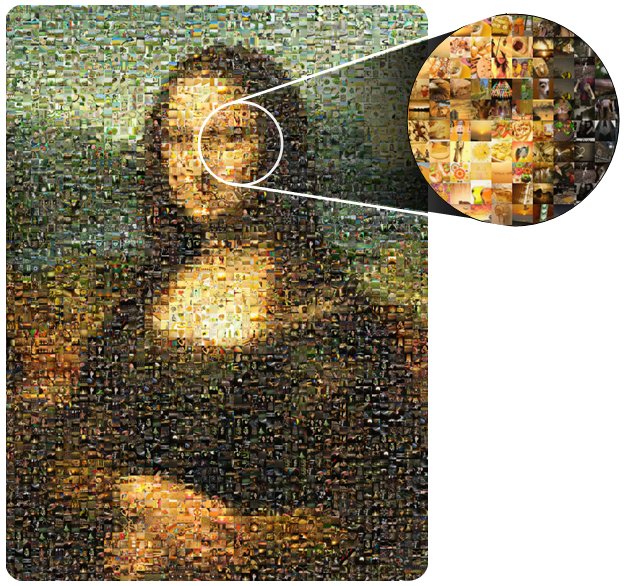 |
Mixbook
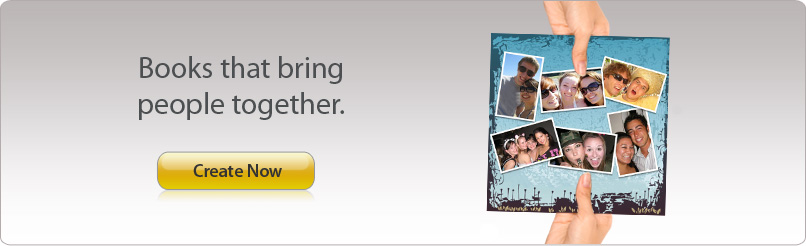 |
Mixbook: This is collaborative software that allows you to create common photobooks. You can start by uploading some of your photos and then ask your eTwinning partners to add their own photos there and their own personalized stamp. The photobook creator mixes the photos and you have an amazing common presentation! Some of Mixbook features are:
• Photo zoom
• Custom frames
• Photo rotation
• Custom colour matching
• Transparent text boxes and backgrounds
• Photo integration as you can take photos from other applications like Flickr, Facebook, Yahoo.
Useful links
Flickr
| |
Flickr: is an online photo and video management application, used for editing, organising and uploading digital images online. It was developed by Ludicorp, a Vancouver-based company that launched this application in February 2004. In 2005, both Flickr and Ludicorp were acquired by Yahoo. Flickr requires a Yahoo! account to sign in, and it’s a free and easy way to share photos with friends from the other countries.
Useful links
Tabblo
Tabblo: Tabblo was started in 2005 with a simple observation:
There is no good online application for putting together photos and words with styled templates that can be customized by the author for the purpose of telling a story.
In this site you can:
• Create your own tabblos of photographs and share them with your partners who can leave their comments under them.
• Pool your photographs together with other members (why not your partners?) for collaborative tabblo creation
• Integrate open photo services such as Flickr to avoid having to upload in multiple sites
• Publish tabblos to blog and other social networking sites.
Tabblo is part of Hewlett-Packard, and is located in Marlborough, MA.
Useful links:
http://www.tabblo.com/studio
Picasa
Pedagogical value in eTwinning
Children can take pictures of their work during the project. Then they can apply some effects, like making the pictures black and white or sepia, add captions and description or make a slide show.
Useful Links
You can download it free at:
http://picasa.google.com/download/
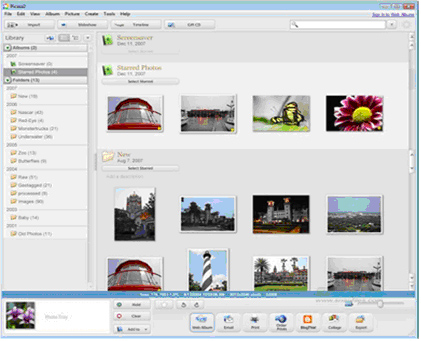 |