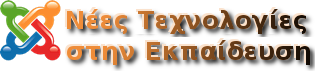After a long period of silence, here are some news about kolourpaint, which since has become a fully ported KDE4 application.
In the latest KDE release 4.7 kolourpaint got some important enhancements:
- Alpha Channel Transparency Support allows now to edit images not only with full transparent or full opaque pixels but also with semi-transparent pixels blending colors on top of each other (supported e.g. in the PNG file format)
- The tools "toolbar" is now a real KDE toolbar, allowing it to move around and dock it either horizontally or vertically as you like it.
- Taking a screenshot is now an integrated functionality and no longer requires an external application
- The source repository of kolourpaint was moved to the new KDE git infrastructure along with all the other KDE graphics applications
KolourPaint is a free, raster graphics editor by KDE, similar to Microsoft's Paint application before Windows 7 , but has some additional features such as support for transparency.
It aims to be conceptually simple to understand, providing a level of functionality targeted towards the average user. KolourPaint is designed for daily tasks such as:
- Painting: drawing diagrams and "finger painting"
- Image Manipulation: editing screenshots and photos; applying effects
- Icon Editing: drawing clipart and logos with transparency
In version K Desktop Environment 3.3, KolourPaint replaced KPaint as the standard simple painting application.[8]
KolourPaint has a port to Microsoft Windows as part of the KDE on Windows initiative.